MetaMask
Create account
MetaMask is a crypto wallet that supports all types of Ethereum-based tokens.
Learn how to create a MetaMask account and which Metaverse worlds the MetaMask Wallet supports in this post.
What is MetaMask?
If you own cryptocurrencies, then you should keep them safe in a crypto wallet (=digital wallet). MetaMask is a very interesting wallet for Metaverse users, because on the one hand all Ethereum-based tokens are supported and on the other hand direct logins with the Bowser extension to different Metaverse worlds are possible.
Metamask Wallet is available as both a browser extension and a mobile app. This wallet also provides an easy and secure way to connect to blockchain-based applications.
An absolute advantage of MetaMask is that you can usually create an account in different Metaverse worlds with just a few clicks, and also your crypto wallet is connected to the account at the same time.
Metaverse Worlds
What worlds can you log into with a MetaMask wallet?
How to create your MetaMask account
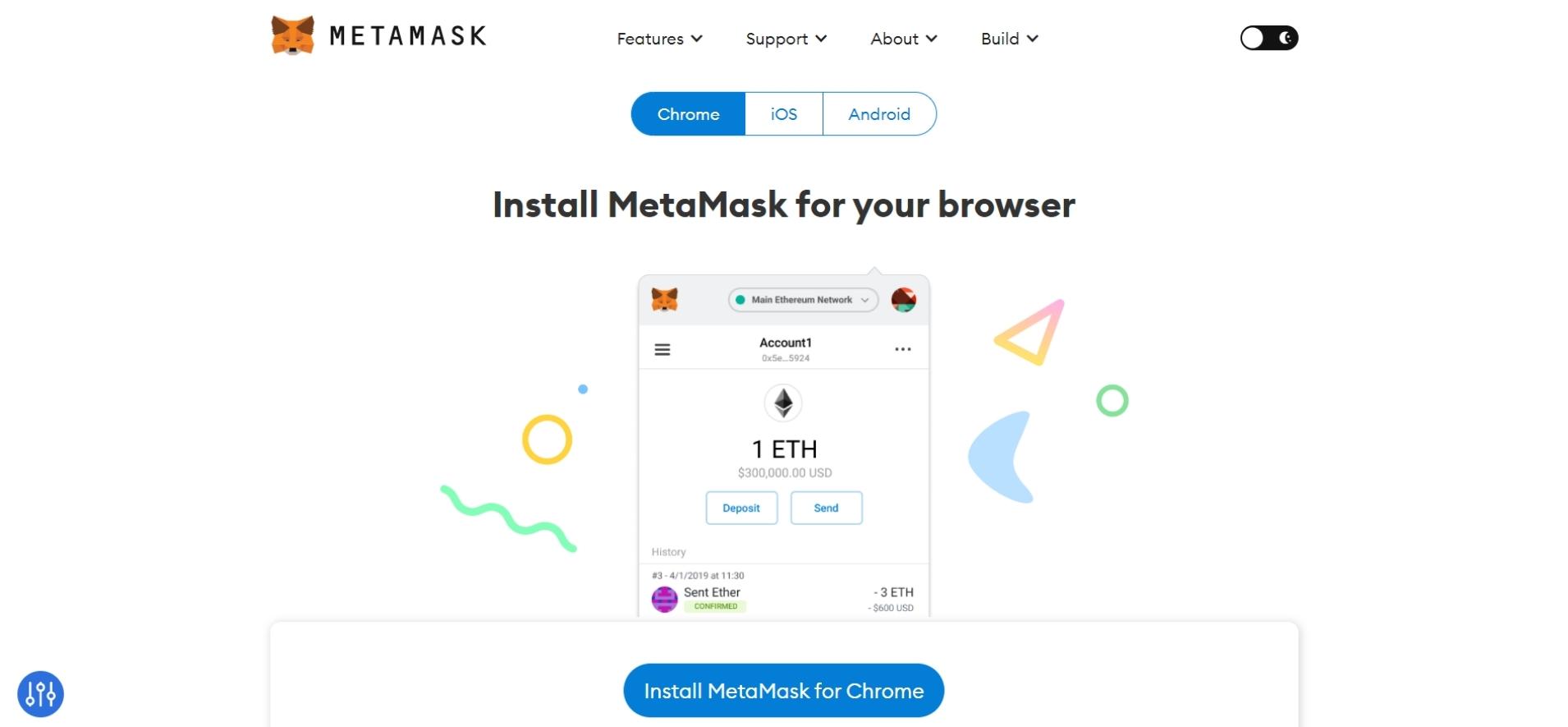
1. browser extension
In order to create your MetaMask account, you need the MetaMask browser extension. This extension is available for Chrome, Firefox, Brave and Edge browsers.
Add the extension to your corresponding browser. To do so, call up the following link: https://metamask.io/download/
Then click the “Install MetaMask” button. A new page will now open.
Use the “Get” button and then “Add extension” to add the MetaMask extension to your browser.
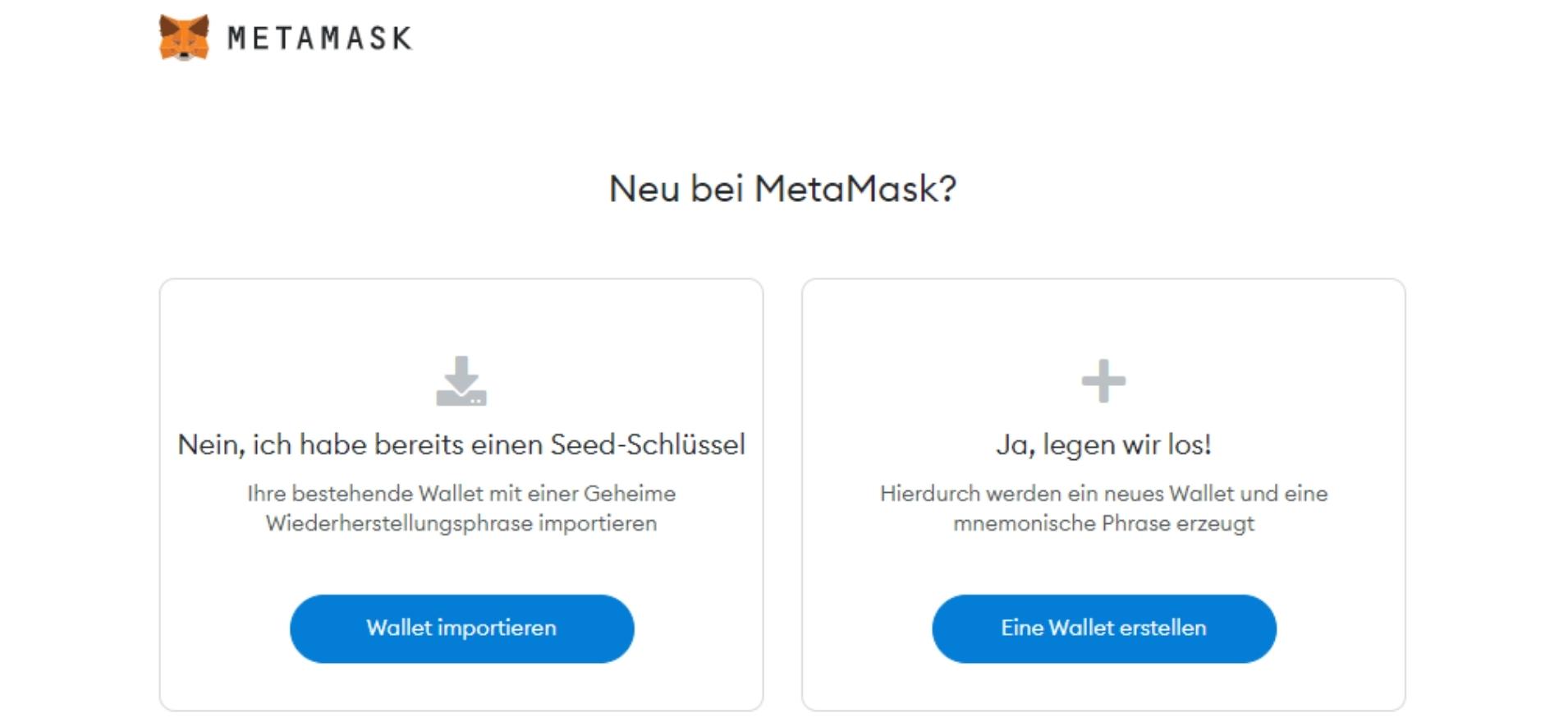
2. create a new wallet or use another one
If you have installed the MetaMask extension in your browser, MetaMask will guide you through the creation process. As an alternative to creating a new wallet, you can also import an existing wallet with the security keys.
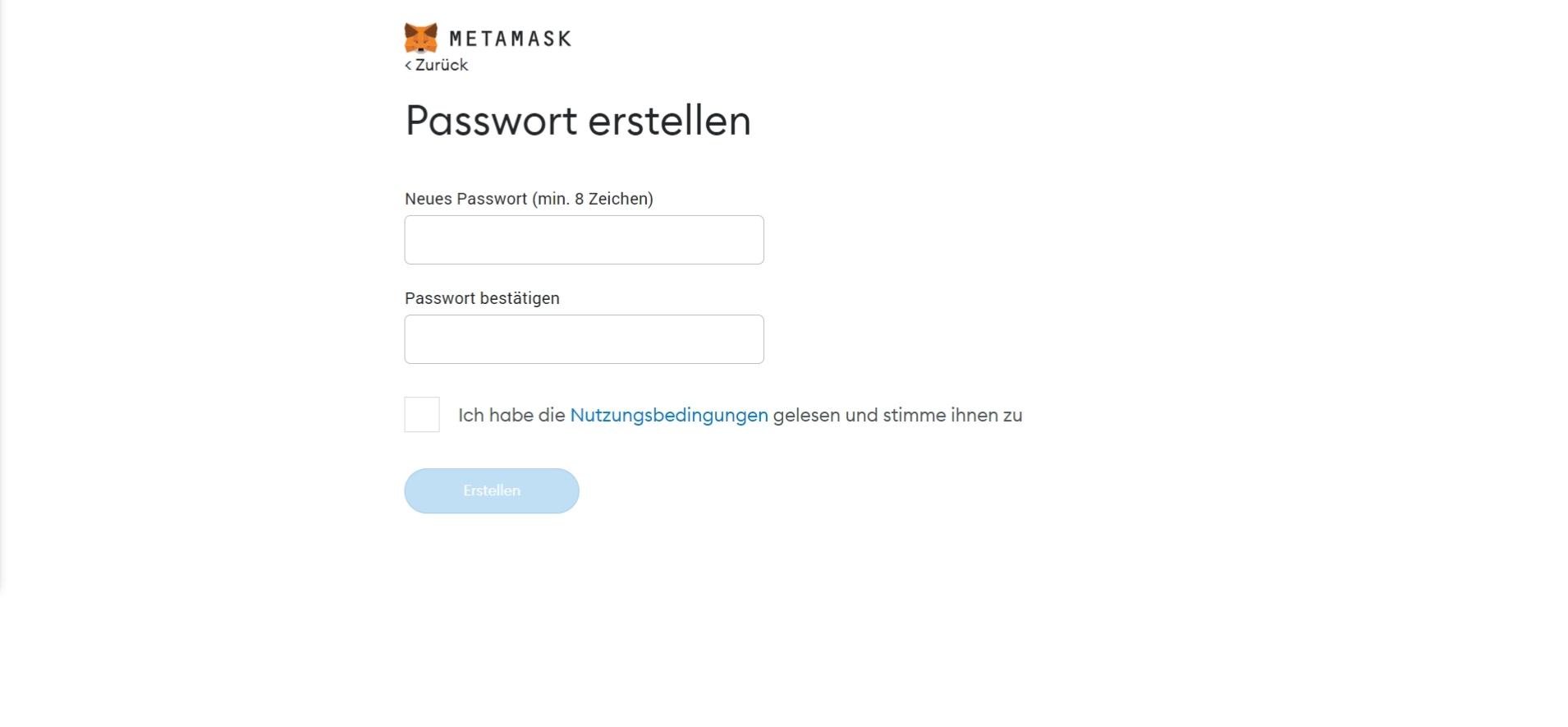
3. choose password
Then choose your desired password.
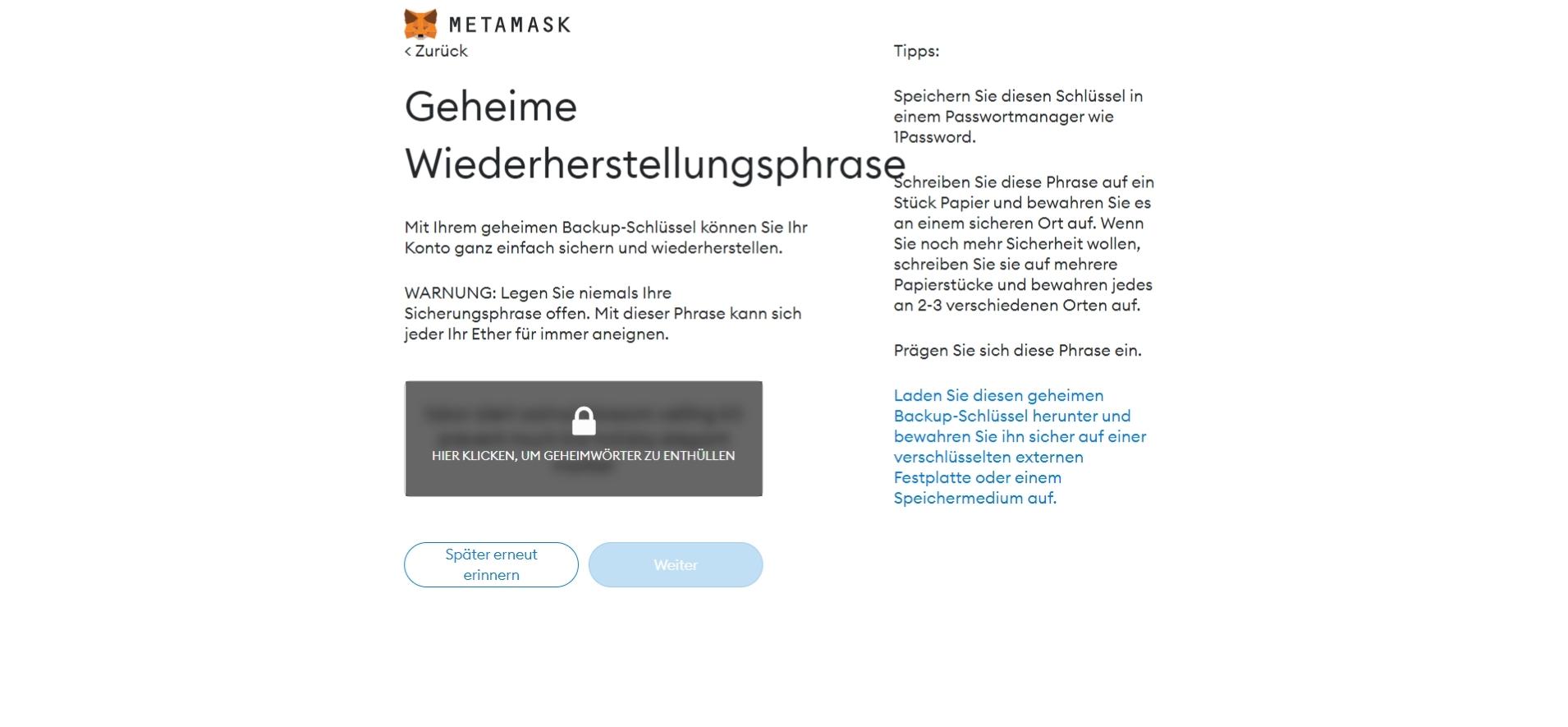
4. secret phrase
After entering a password, you will be shown a secret recovery phrase. With this phrase, anyone can log into your MetaMask Wallet. For this reason, keep this phrase secret!
You need to memorize or memorize the words (attention – please also pay attention to the correct order).
In the next step, MetaMask will ask you to enter these words to make sure you have made a note of them.
After entering, you have successfully created your MetaMask account.
Tip: It is best to print out your recovery phrase and keep it in a safe place.
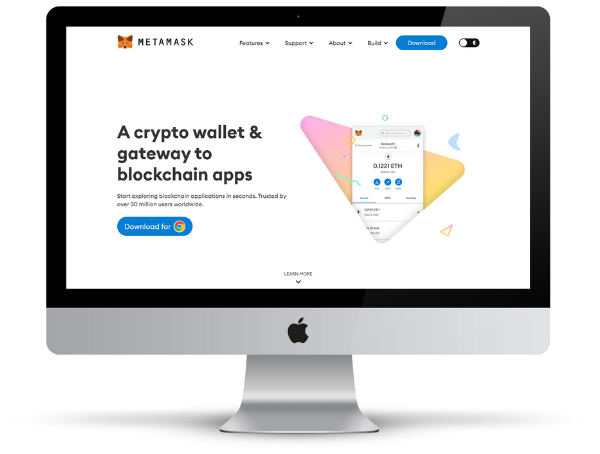
What currencies are supported by MetaMask?
The selection of currencies supported by MetaMask is quite manageable. As mentioned earlier, only Ethereum-based tokens can be stored with MetaMask.
Some currencies that are supported in MetaMask:
- ✔ Decentraland (MANA)
- ✔ The Graph (GRT)
- ✔ Amp (AMP)
- ✔ USD Coin (USDC)
- ✔ Tether (USDT)
