WalletConnect
Create account
With WalletConnect you can connect different wallets and DApps or metaverse worlds easily and quickly.
In this article, you will learn how to create a WalletConnect account and which metaverse worlds support WalletConnect Login.
How to create your WalletConnect account
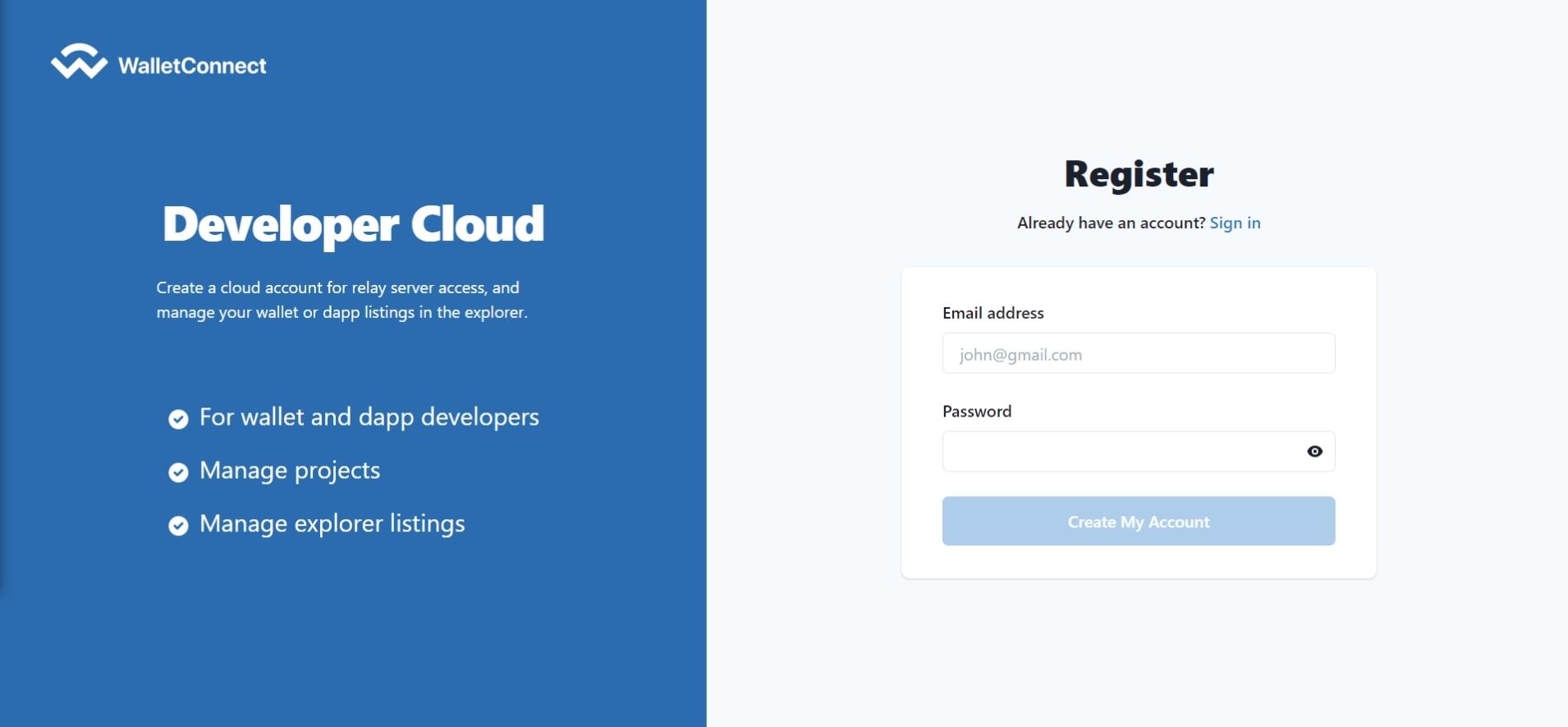
1. Create an account
To create your WalletConnect account, open the following link: https://cloud.walletconnect.com/sign-up
Enter your e-mail address and a desired password .
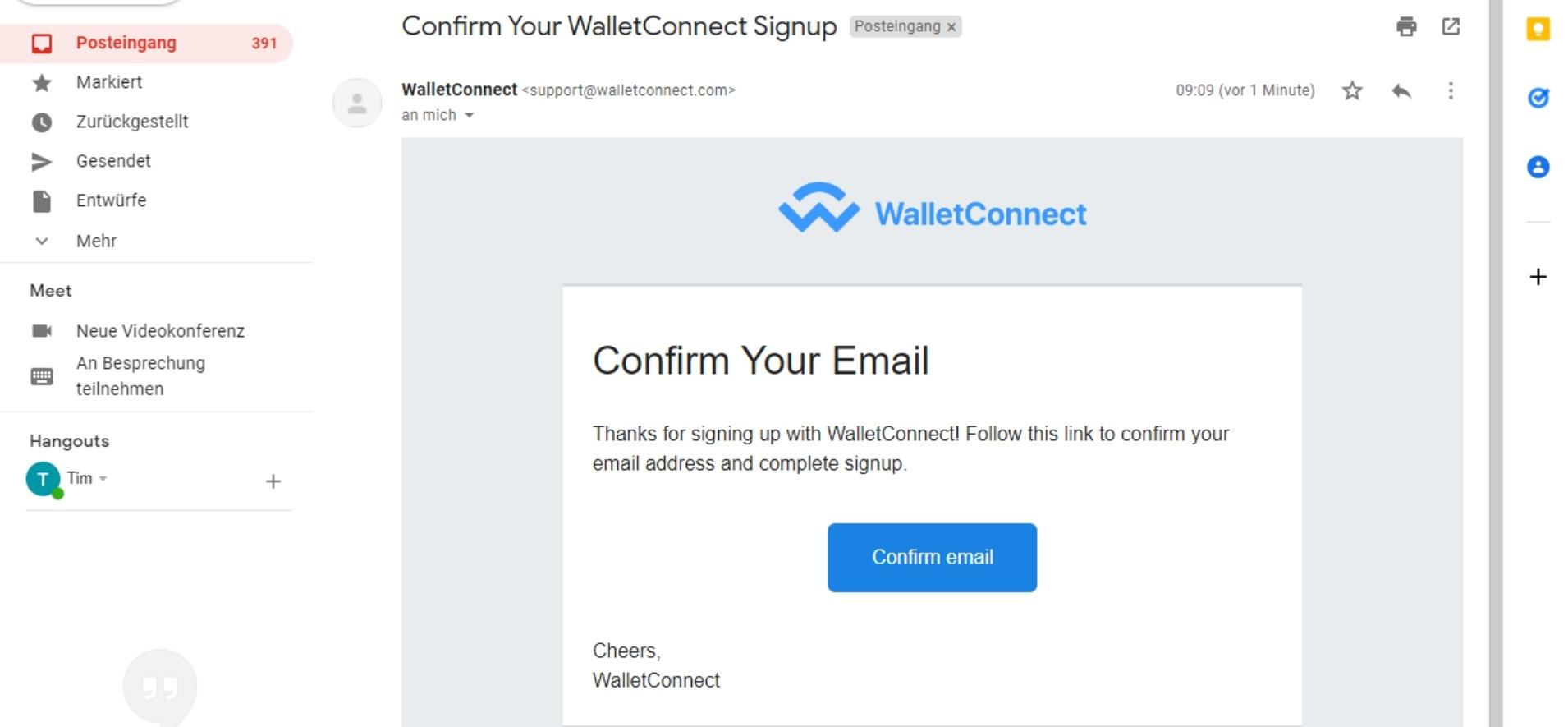
2. Confirm your email address
Now, an email will be sent to the address provided to verify your email address. Click on the ” Confirm email” button to confirm.
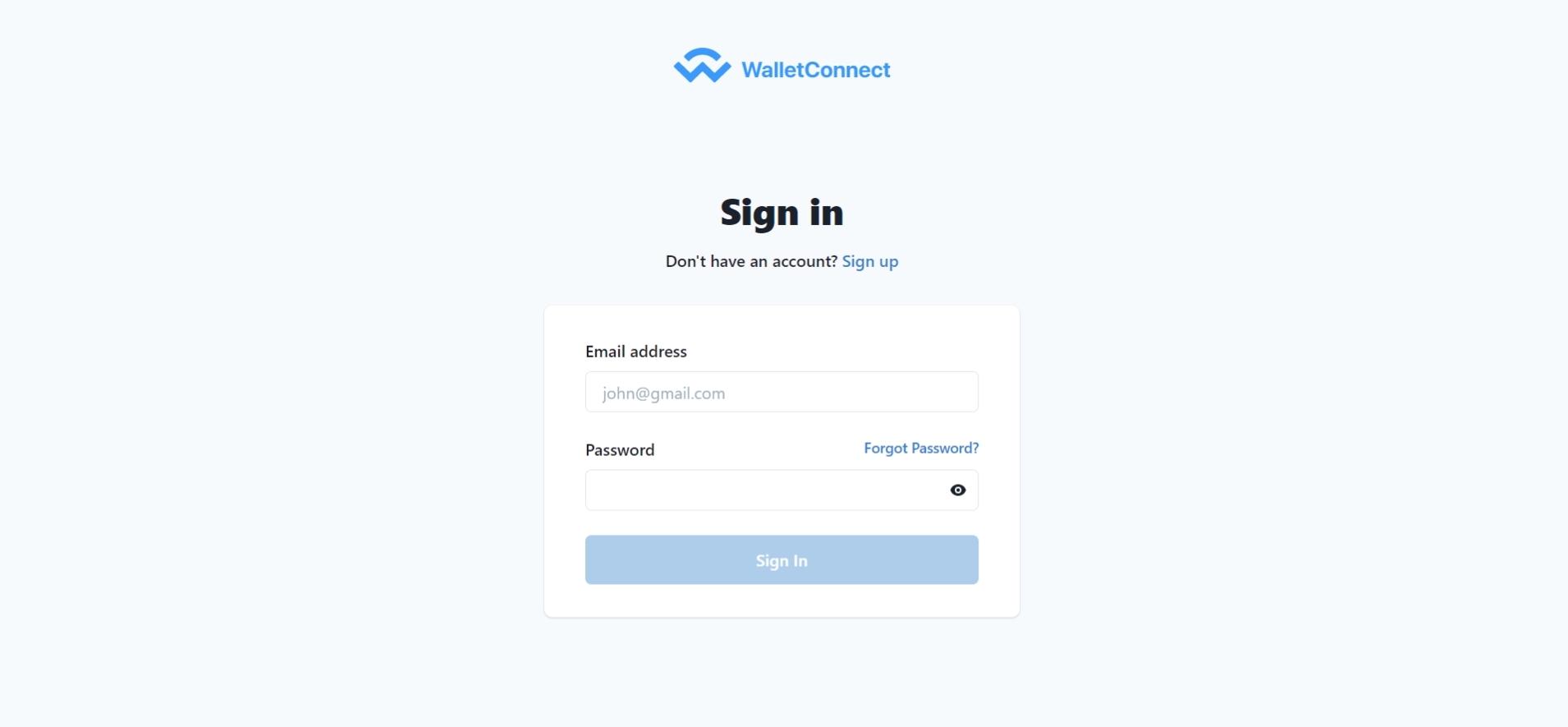
3. WalletConnect login
After confirming your e-mail address, you can simply log in to the account you just created and get started.
What is WalletConnect?
WalletConnect is an open-source protocol that makes it possible to connect different wallets and DApps or metaverse worlds with each other.
Put simply, WalletConnect connects a cryptocurrency trading DApp to your wallet in a way that creates a secure connection.
Metaverse Worlds
What worlds can you log in to with a WalletConnect account?
Connect wallets and DApps
If you want to connect a crypto marketplace DApp to a wallet, this is how it works:
- In your browser, open the DApp. In it, you should be able to find an item “Connect to a wallet” and then select the “WalletConnect” option.
- Now you will see a QR code, which you have to scan with your wallet.
- Go to your wallet on your smartphone. In the upper right corner of most wallets you will see a scan symbol, which you have to click on. In some wallets, there is also the item “WalletConnect” and “Scan address (QR)” in the settings.
- Scan the QR code with your phone.
- You will now be asked in the wallet if you want to allow this connection. Confirm this by clicking on the “Connect” button.
- Now, a secure connection is established between the DApp and your wallet via WalletConnect.
Now you can make transactions in the DApp. Depending on the DApp, you may still need to confirm the transaction in your wallet.

Which wallets & DApps are supported by WalletConnect?
You can connect many different crypto wallets to DApps with your WalletConnect account.
These include, but are not limited to:
✔ MetaMask (Wallet)
✔ TrustWallet
✔ Rainbow Wallet
✔ OpenSea (DApp)
✔ Etherscan (DApp)
✔ Uniswap (DApp)
Connect WalletConnect & MetaMask
In order to connect your MetaMask wallet to WalletConnect, you need to make sure that you have logged into the WalletConnect account and that the MetaMask browser extension is installed and enabled.
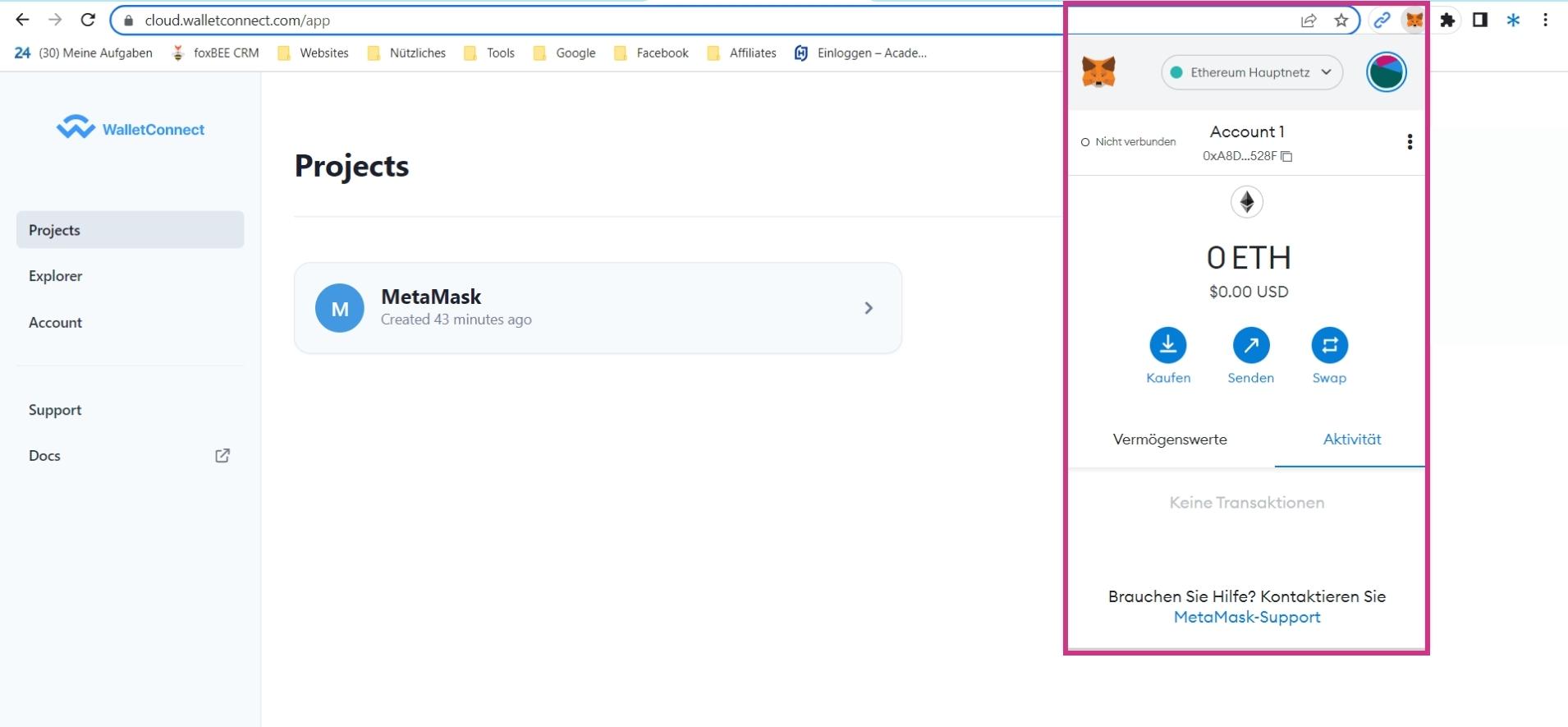
1. Open the WalletConnect page
Open the WalletConnect page via the Borwser in which the MetaMask extension is installed.
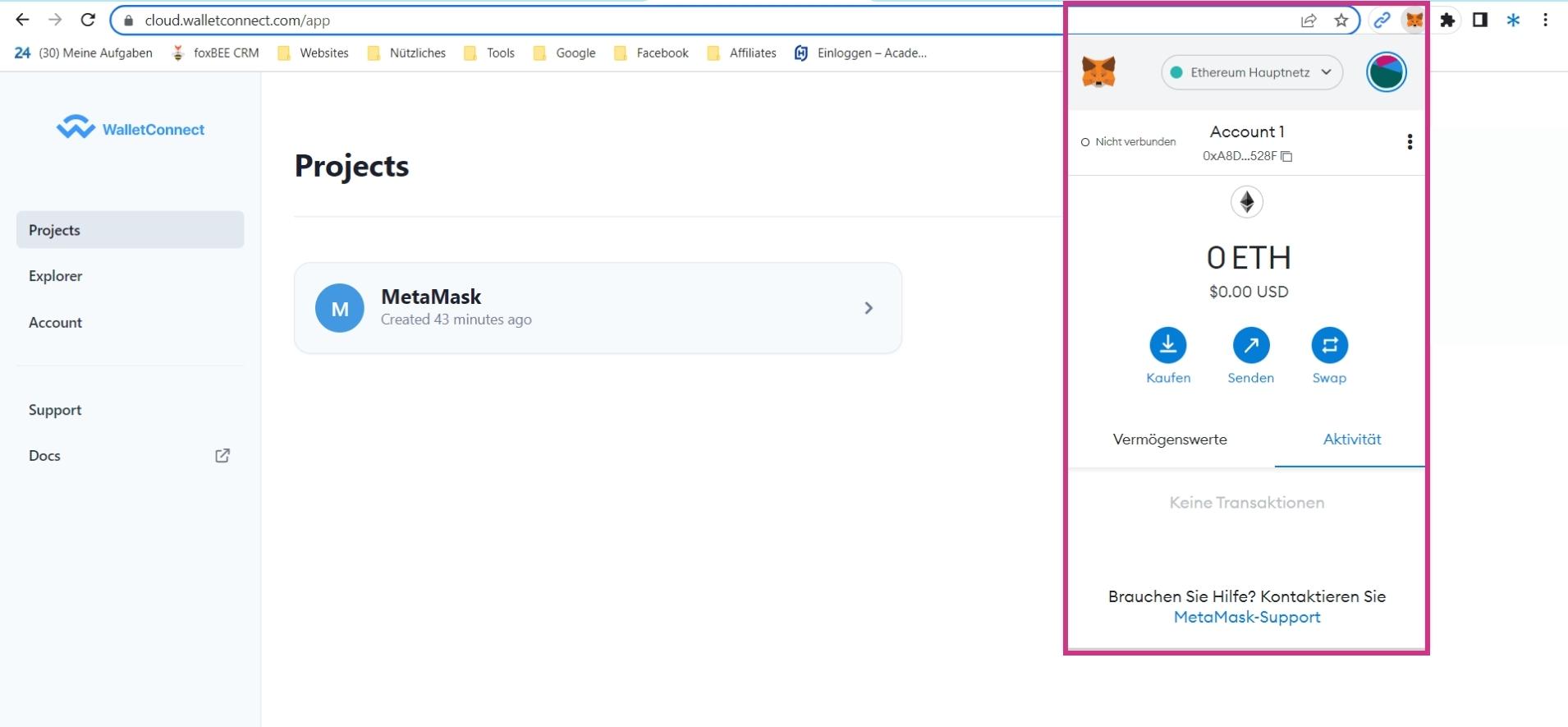
2. Open MetaMask
You will see the MetaMask logo (fox) in the upper right corner of your browser, which you click on. If this is not visible, select the puzzle icon and activate the pin next to MetaMask. Now, you should be able to open the MetaMask browser extension .
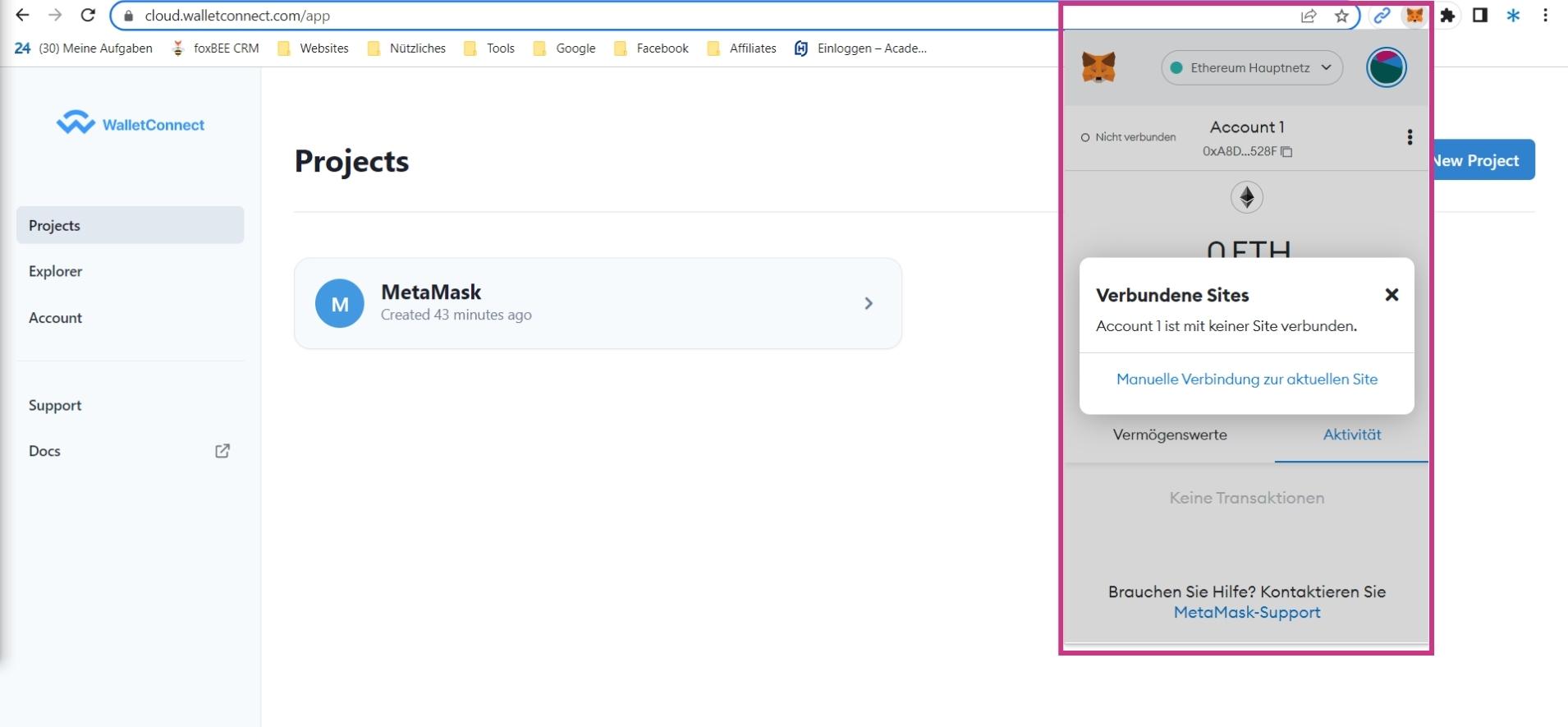
3. Connected Sites
In the MetaMask extension, click on the three dots on the right and then on the “Connected Sites” menu item. Now you will see how many sites your account is connected to. To connect to WalletConnect, click on “ Manual connection to current site” below.
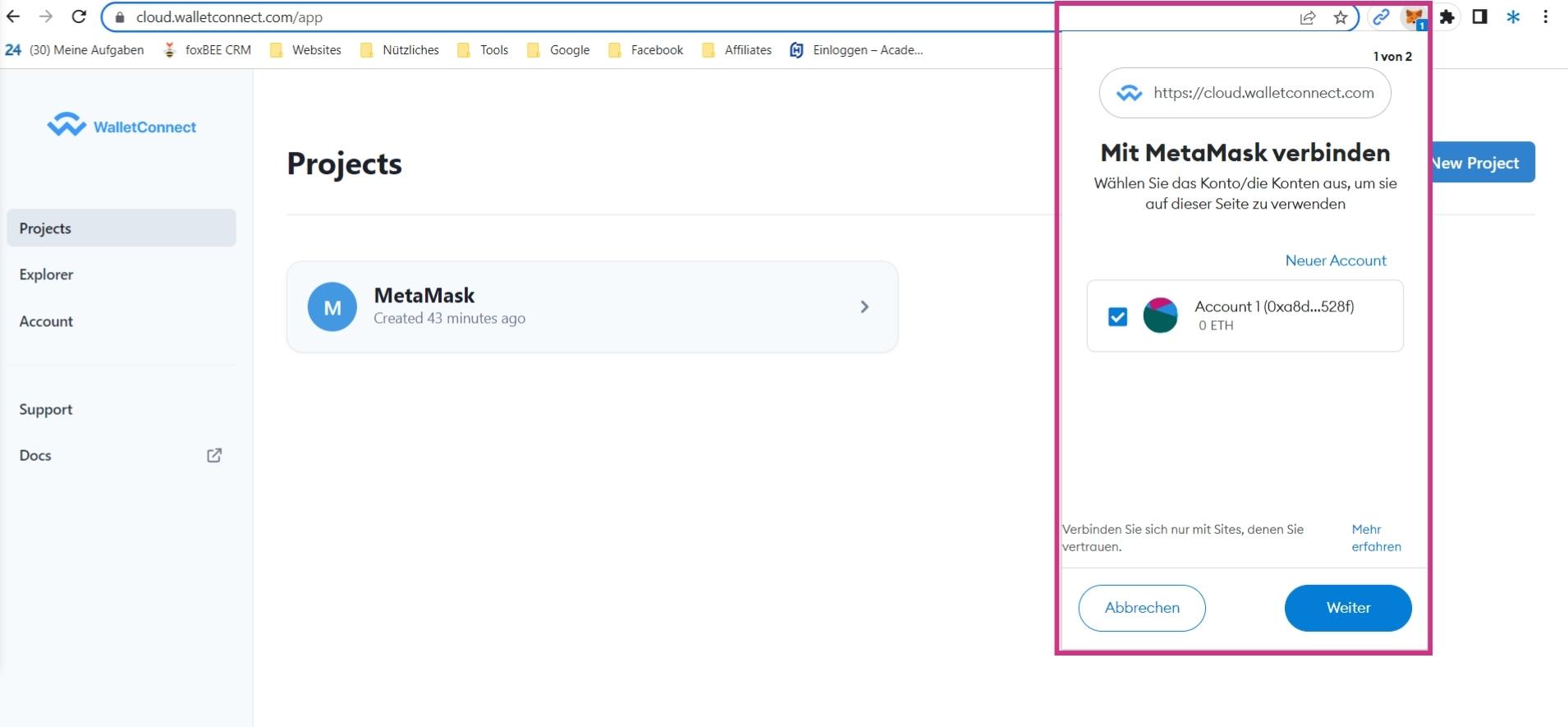
4. Connect WalletConnect
You can now choose which account you want to connect to the WalletConnect account. Click on “Next” and then on “Connect” so that you have access to your MetaMask account via WalletConnect in the future.
