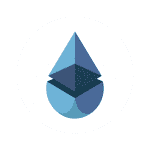OpenSea
One of the largest NFT marketplaces
OpenSea is a virtual marketplace where you can buy and offer
NFTs
. Trading NFTs on OpenSea is possible via a direct purchase or via an auction.
You can find out exactly how OpenSea works and how you can acquire NFTs in this post.
What is OpenSea?
OpenSea is a virtual marketplace where you can sell and buy NFTs. The selection of NFTs is high compared to similar marketplaces, ranging from real estate in the metaverse to works of art. The NFTs at OpenSea are sold by the creators or by the owners.
For example, if you have created a work of art, you can create an NFT free of charge and offer it to interested parties for sale via direct purchase or auction .
Or you can act as a buyer at OpenSea and buy NFTs directly or place bids.
In order to trade on OpenSea, you need appropriate cryptocurrencies as well as a supported crypto wallet.
Which cryptocurrencies are supported?
- Ethereum (ETH)
- Wrapped Ether (WETH)
- ApeCoin (APE)
- Basic Attention Token (BAT)
- ASH
- CUBE
- DAI
- GALA
What is an NFT?
NFT stands for Non-Fungible Token.
This is, simply put, a Proof of ownership. This proof of ownership is stored on a blockchain. The holder of the token is automatically the owner of a particular item. These items can be both digital and physical.
However, an NFT is not a cryptocurrency. This is because NFTs cannot be split into smaller parts, such as half a Bitcoin.
Which wallets are supported on OpenSea?
How to buy NFTs
There are two ways in which NFTs can be purchased in OpenSea. Either via a fixed price or via an auction. When buying, you can buy the NFT at the offered price and the specified cryptocurrency.
Buy NFT directly
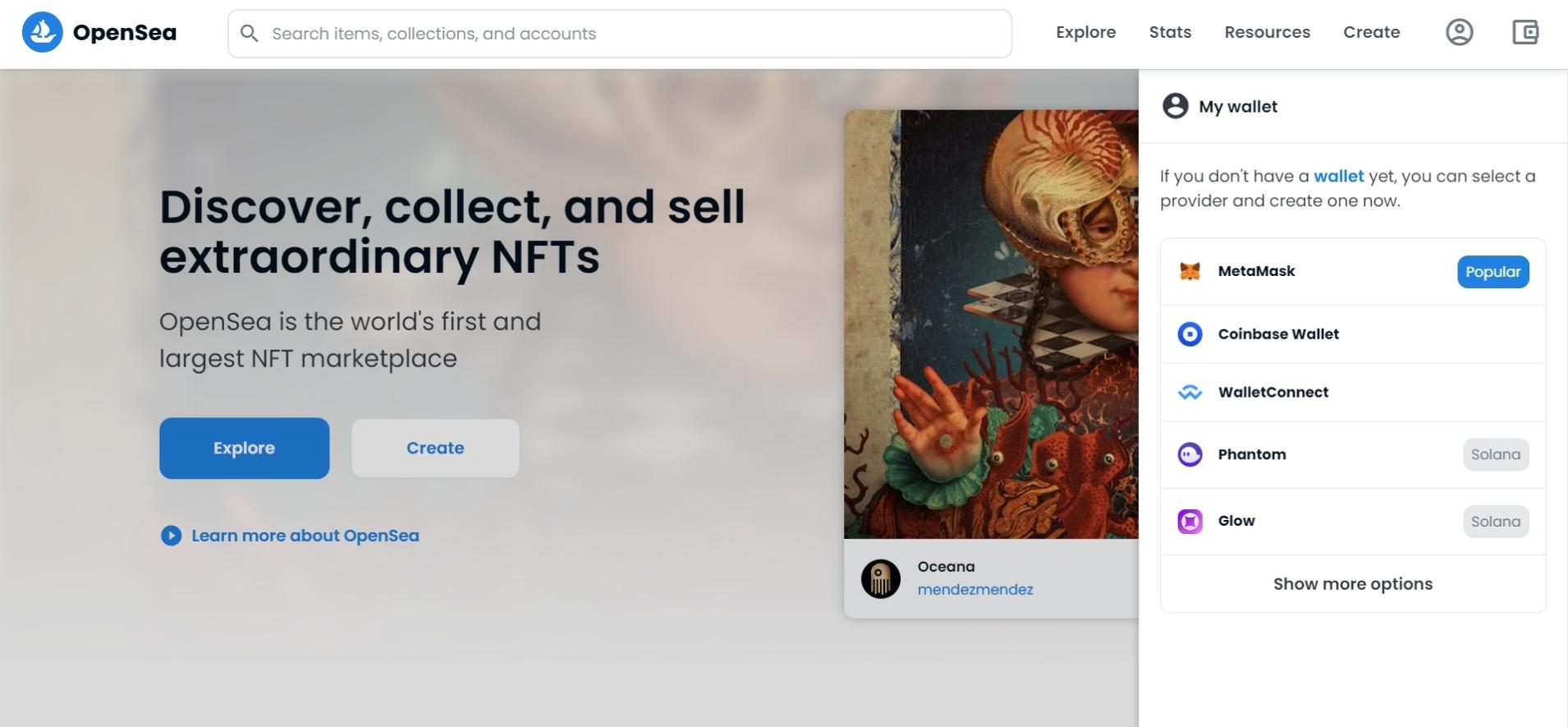
1. Wallet Login
In order to buy NFTs, you must first log into a compatible crypto wallet or create an account with a desired wallet provider.
MetaMask is one of the most widely used crypto wallets. You can find out how to create a MetaMask account at: https://metaverse-user.com/metamask-account/
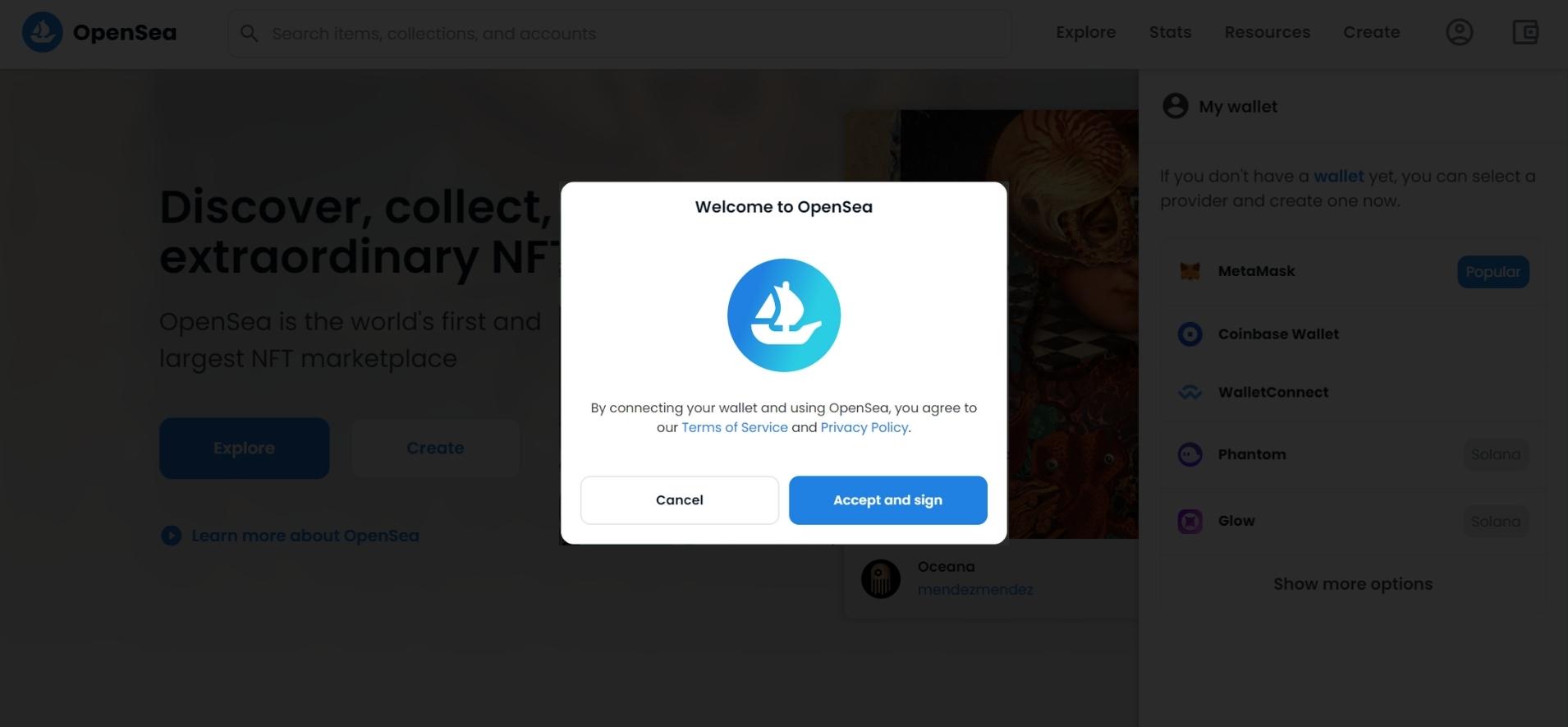
2. Accept privacy policy
After logging in, you will be informed about the OpenSea privacy policy .
In order for you to buy your NFT, you need to accept them.
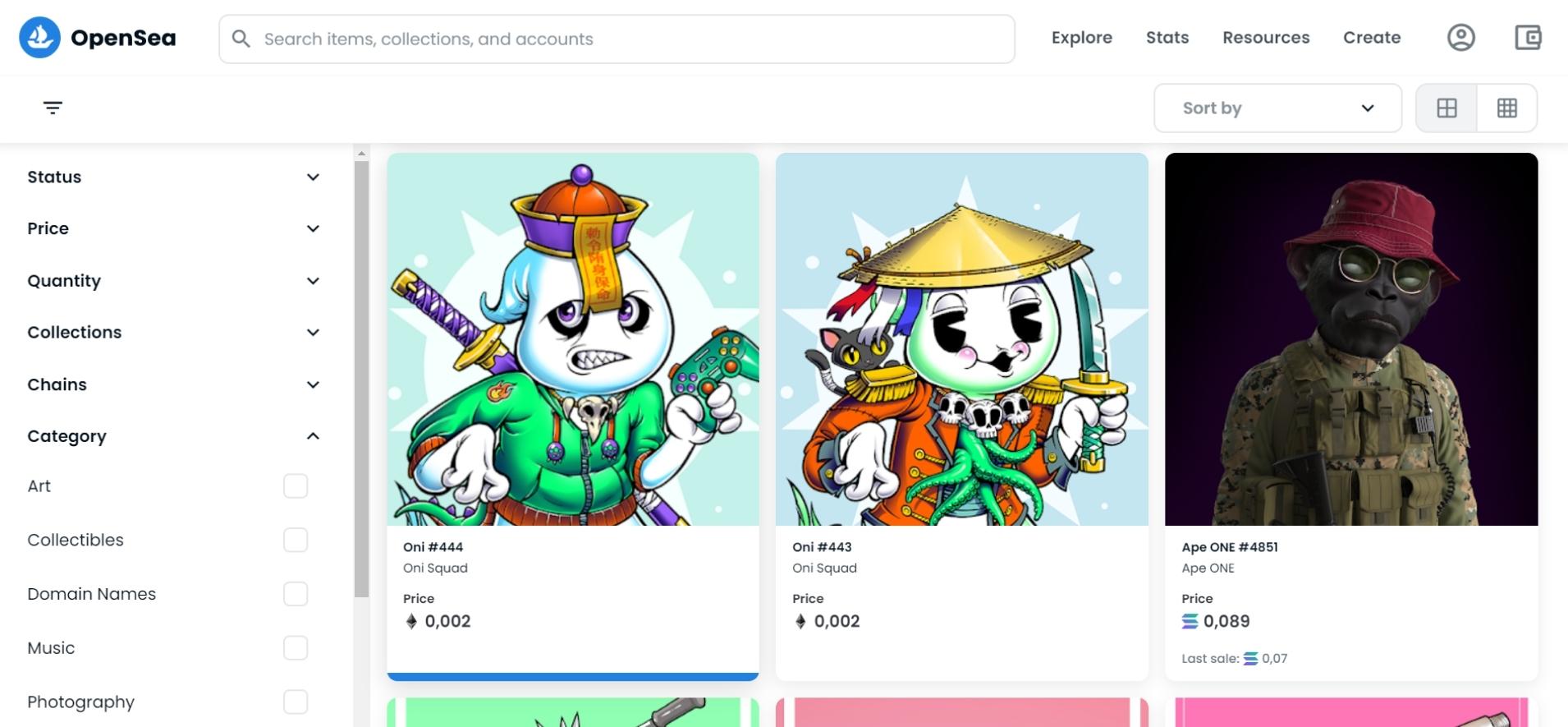
3. Choose NFT
Browse the OpenSea Marketplace for a suitable NFT via the following link: https://opensea.io/assets
You can use the filters (e.g. maximum price, category…) to search for a suitable NFT in more detail.
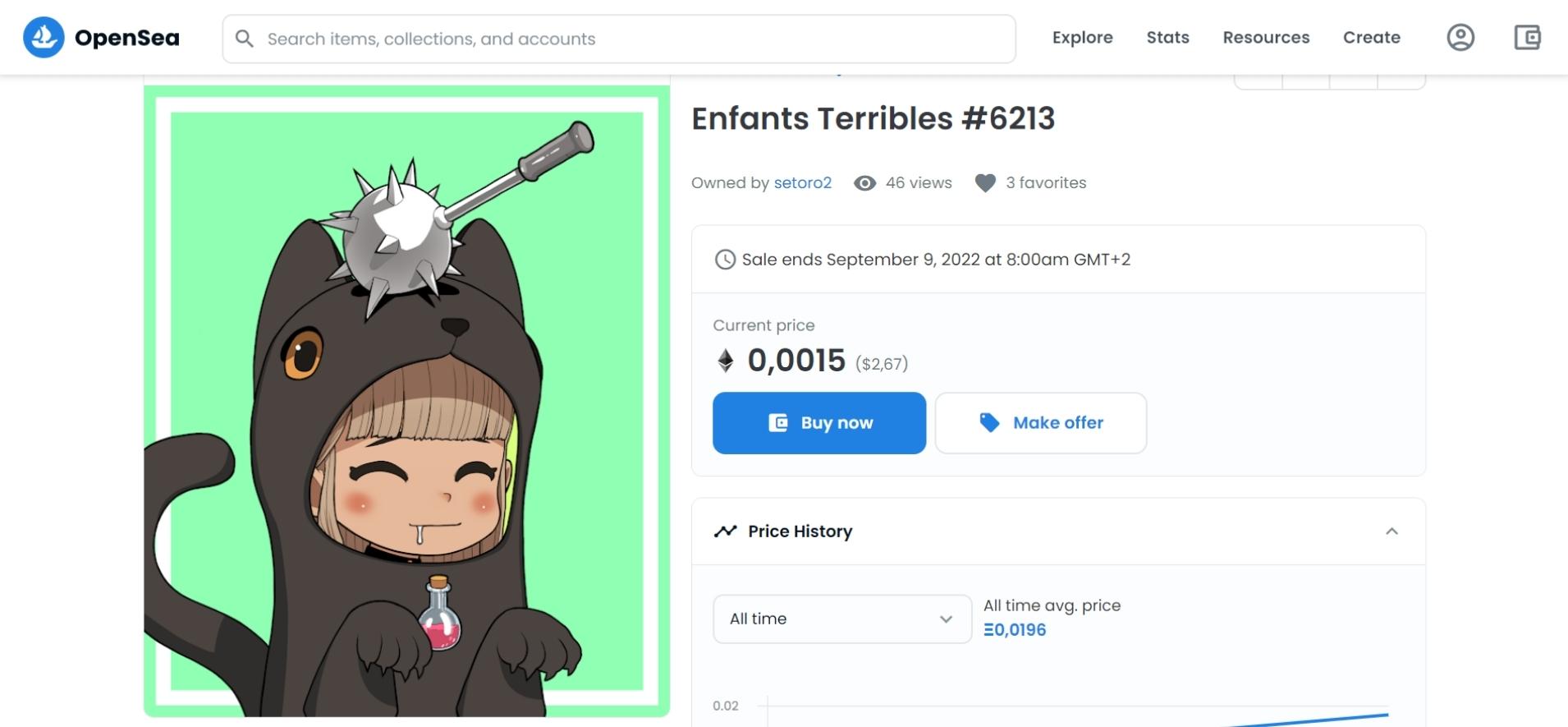
4. "Buy now"
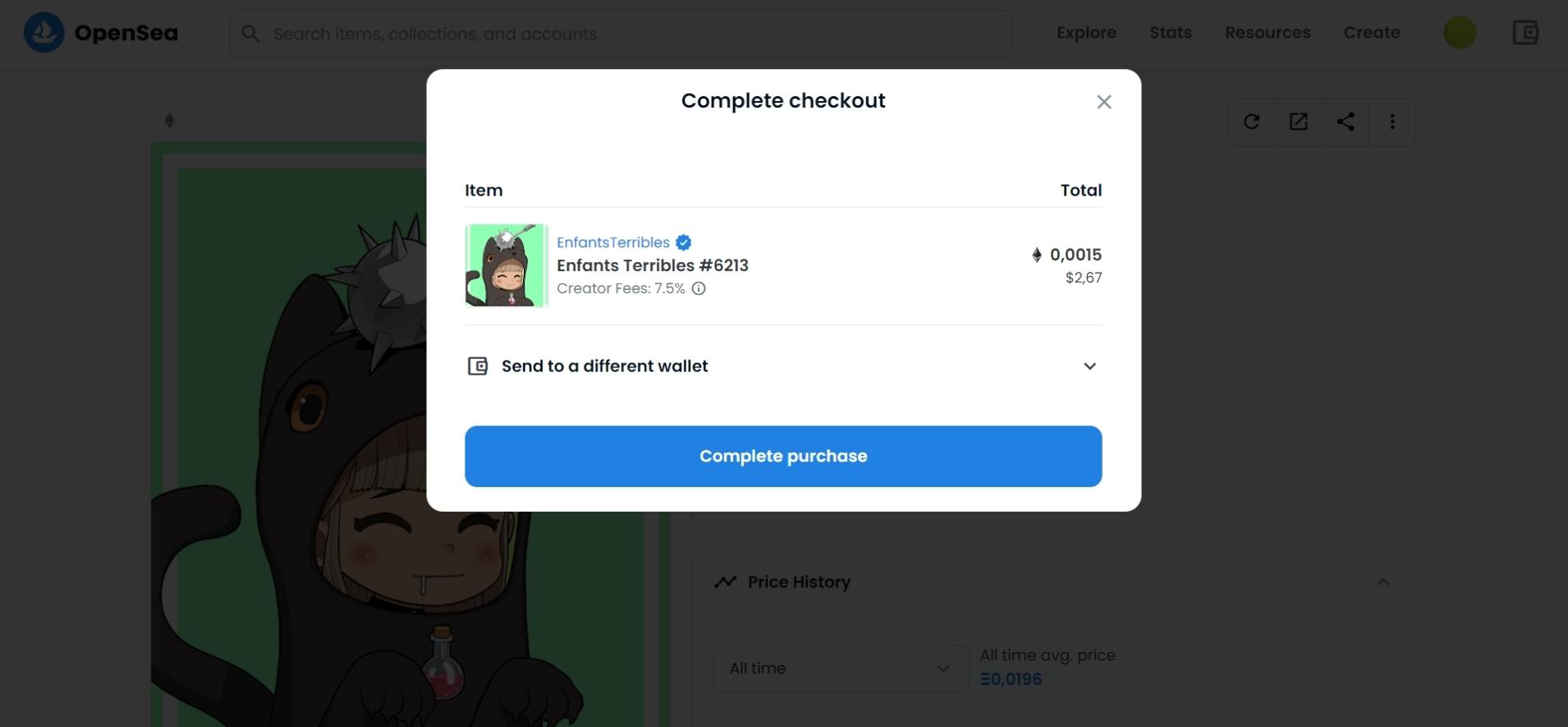
5. Confirm transaction
Click on the “Complete purchase“ button so that you can complete the purchase via the desired wallet. Depending on which wallet you use, you may also need to confirm the transaction via your mobile phone . You are already the owner of an NFT, which is stored in your wallet.
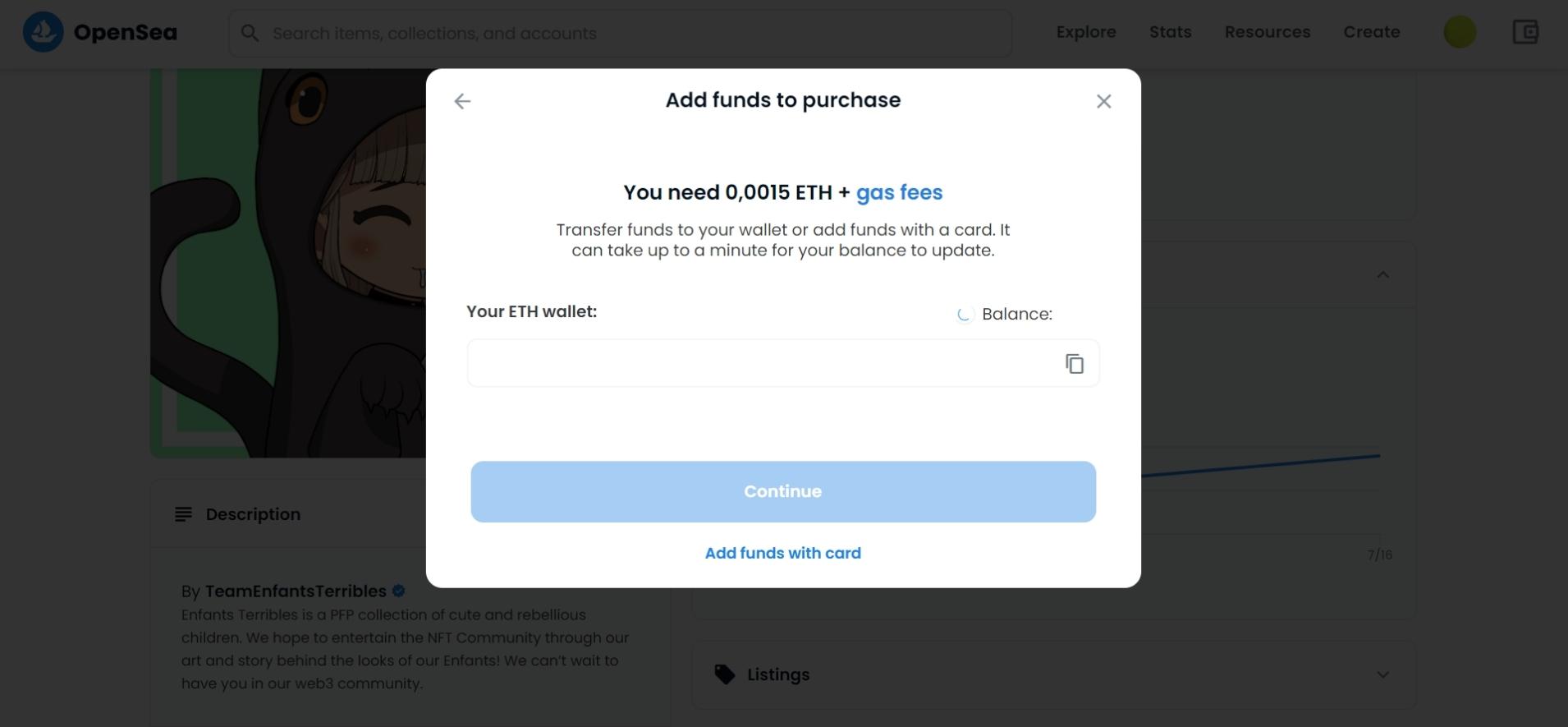
6. Buy cryptocurrency
If you don’t have enough money of the corresponding cryptocurrency in your wallet, you can buy it directly via OpenSea or via your wallet and then complete the purchase of the NFT.
Participate in an OpenSea auction
As you may already know from marketplaces like Ebay, you can also purchase NFTs at OpenSea via an auction.
A minimum price and an auction deadline are specified. Any interested party can submit one or more offers in the possible cryptocurrencies. After the auction period expires, the NFT goes to the highest bidder.
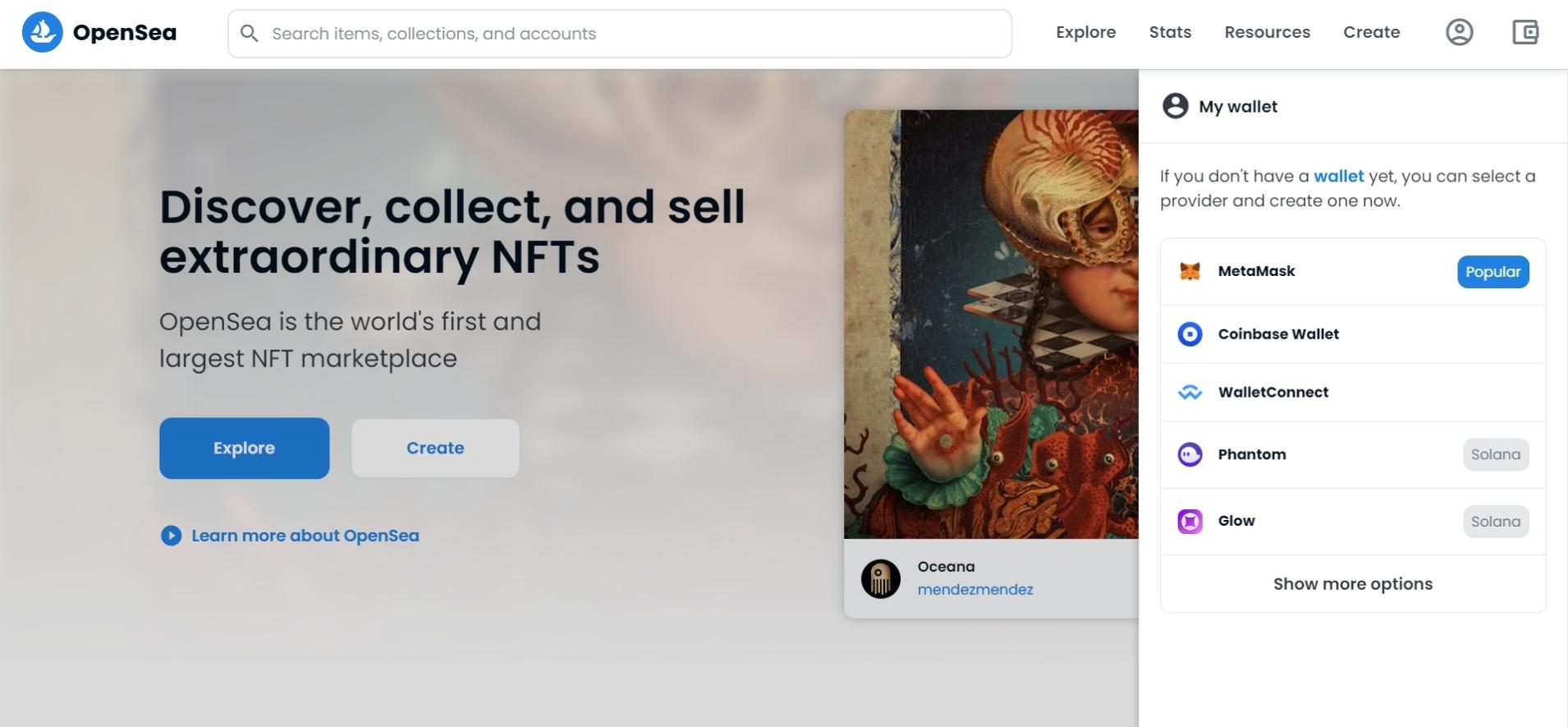
1. Wallet Login
In order to buy NFTs, you must first log into a compatible crypto wallet or create an account with a desired wallet provider.
MetaMask is one of the most widely used crypto wallets. You can find out how to create a MetaMask account at: https://metaverse-user.com/metamask-account/
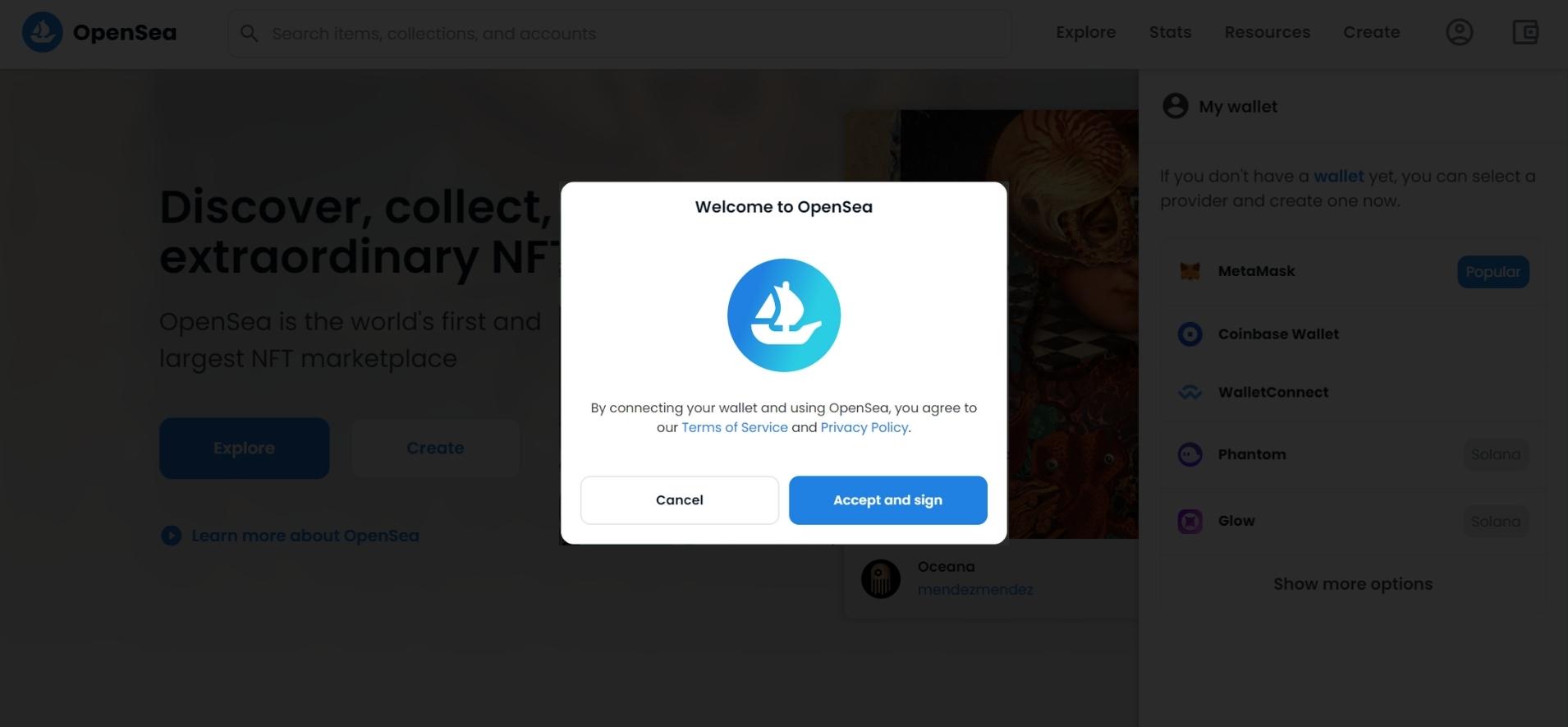
2. Accept privacy policy
After logging in, you will be informed about the OpenSea privacy policy .
In order for you to buy your NFT, you need to accept them.
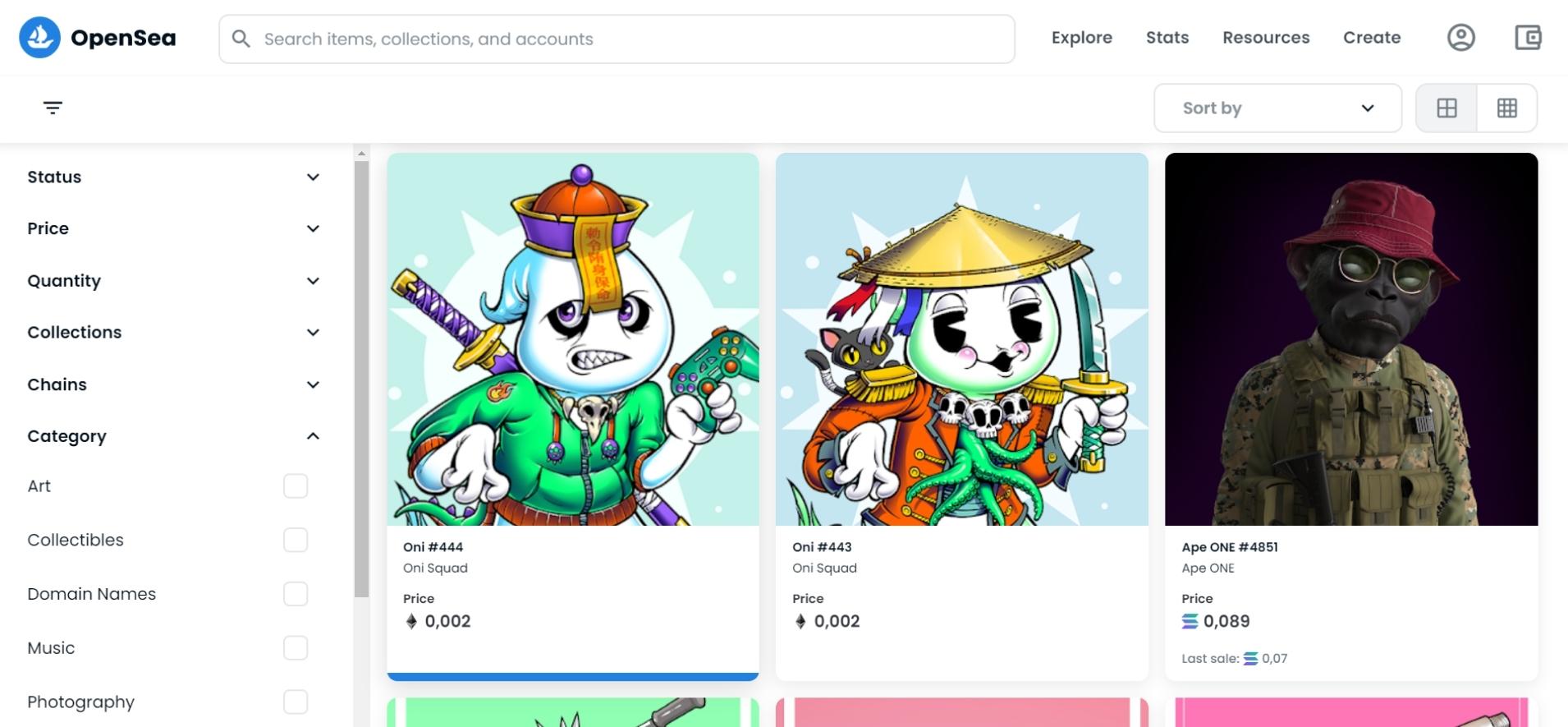
3. Choose NFT
Browse the OpenSea Marketplace for a suitable NFT via the following link: https://opensea.io/assets
You can use the filters (e.g. maximum price, category…) to search for a suitable NFT in more detail.
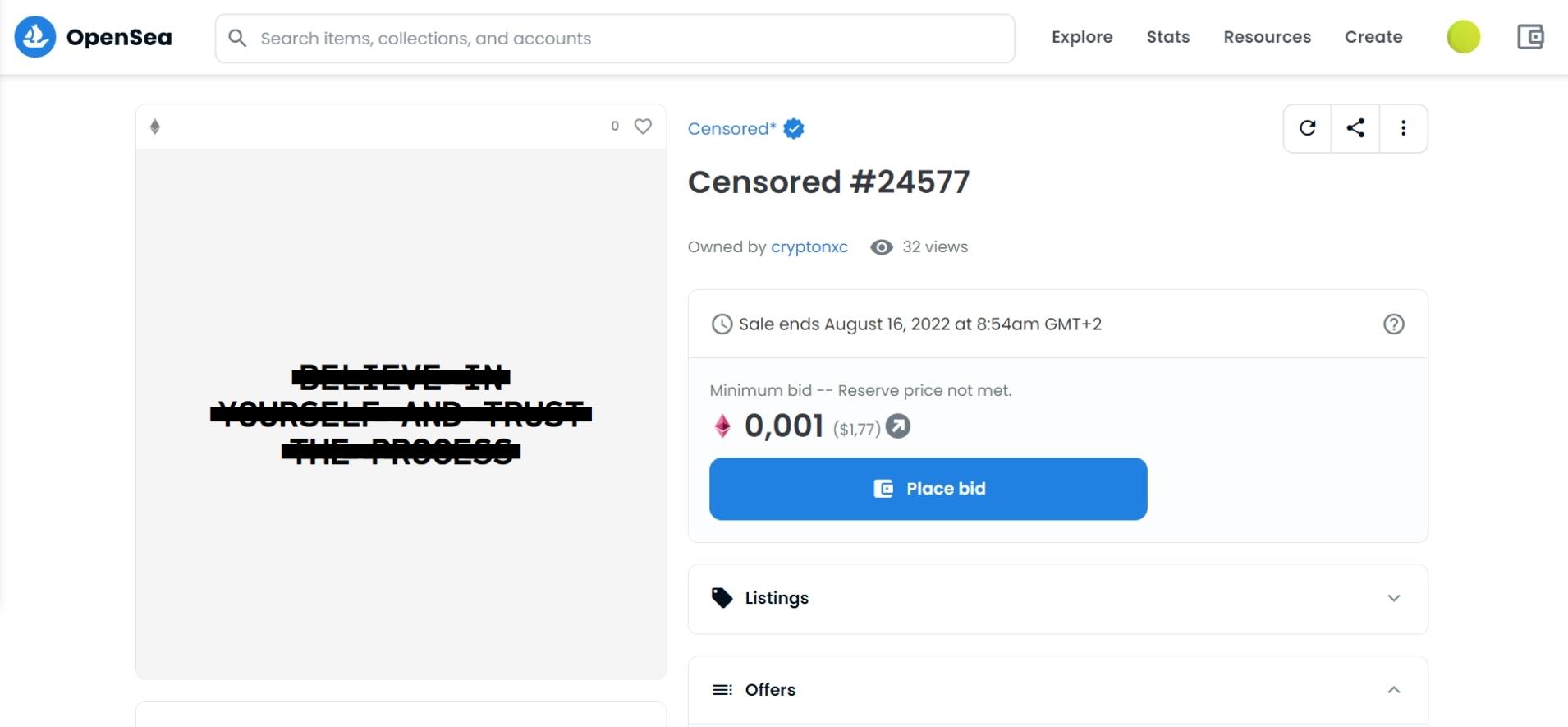
4. Make an offer
Once you have found a suitable NFT, you can place an offer using the ” Place bid” button.
The prerequisite for this is that there is enough money in your wallet.
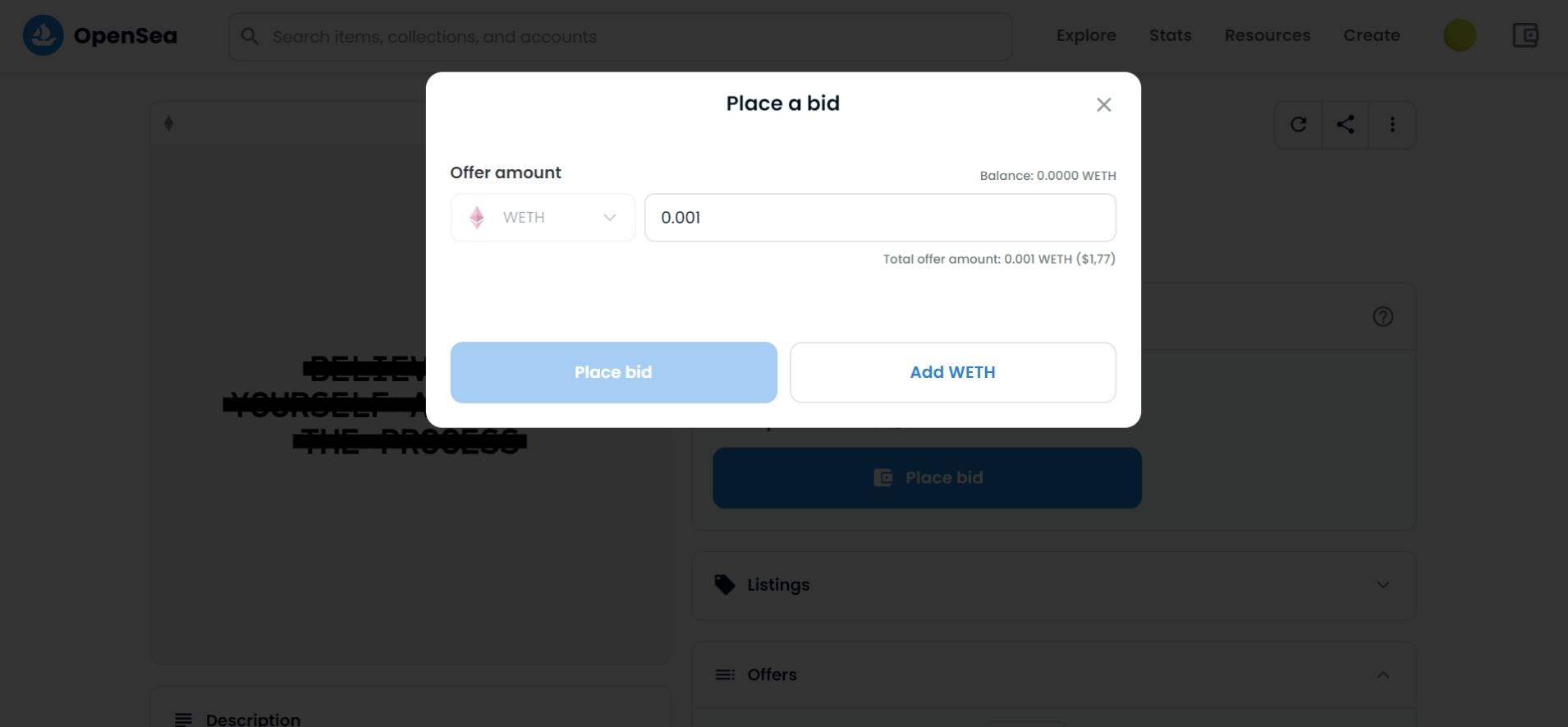
5. Set Price
You can now make an offer in the desired cryptocurrency and place it via “Place bid”.
If you don’t have enough money in your wallet, you can buy the corresponding cryptocurrency via “Add”.
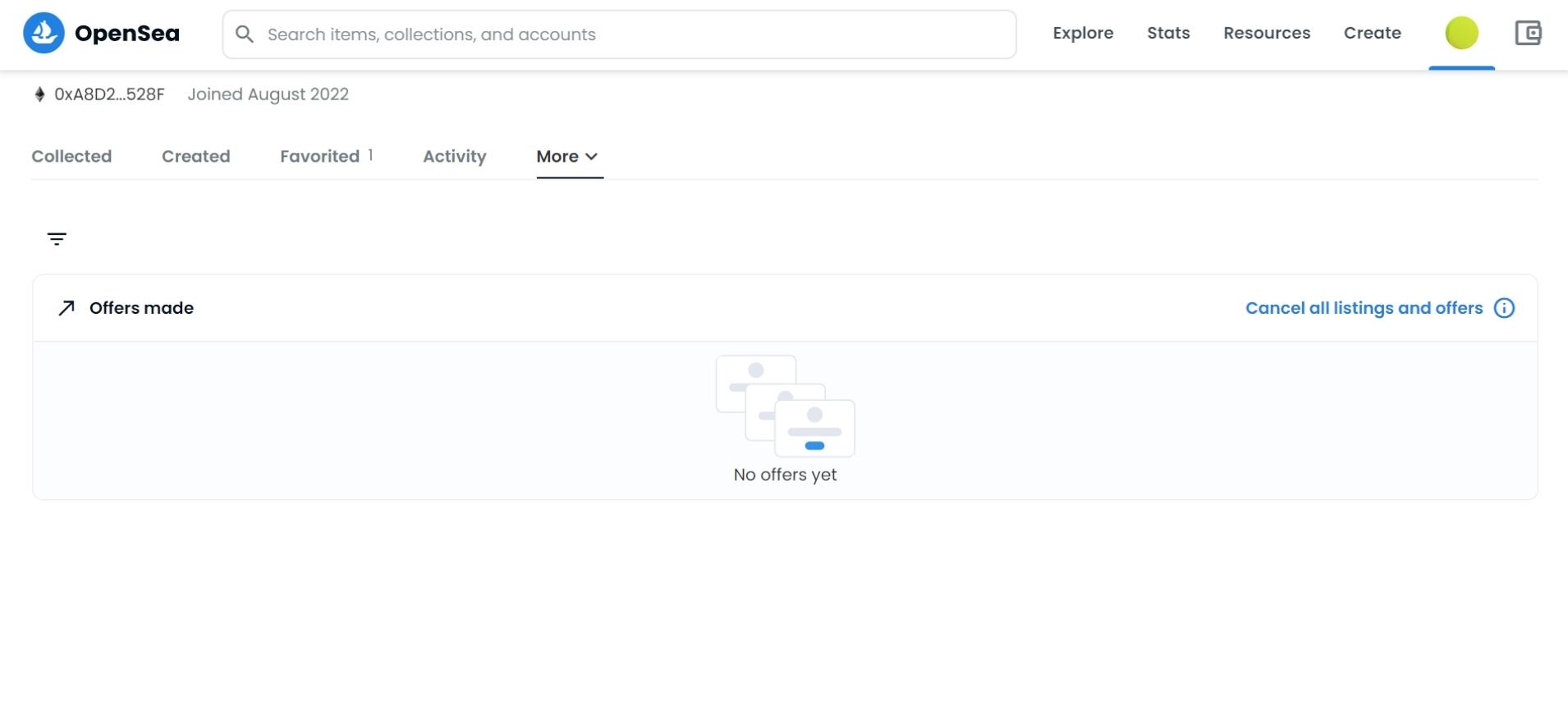
6. Check status
After setting an offer, it’s time to wait. When the auction deadline for the NFT has passed, the NFT goes to the highest bidder.
You can view your set offers in your OpenSea profile under “More” and then “Offers made”. As a rule, the auction can also be viewed in the crypto wallet you are using.