Coinbase Wallet
Create account
Coinbase offers easy and secure access to cryptocurrencies as a marketplace and with its own wallet.
In this article, you will learn how to create a Coinbase Wallet account and which metaverse worlds support this wallet.
What is Coinbase?
Coinbase is a cryptocurrency trading platform that also offers a crypto wallet .
You can buy and sell different cryptocurrencies via the platform, as well as manage your Ethereum or Polygon NFTs using the wallet.
How to create a Coinbase Wallet account
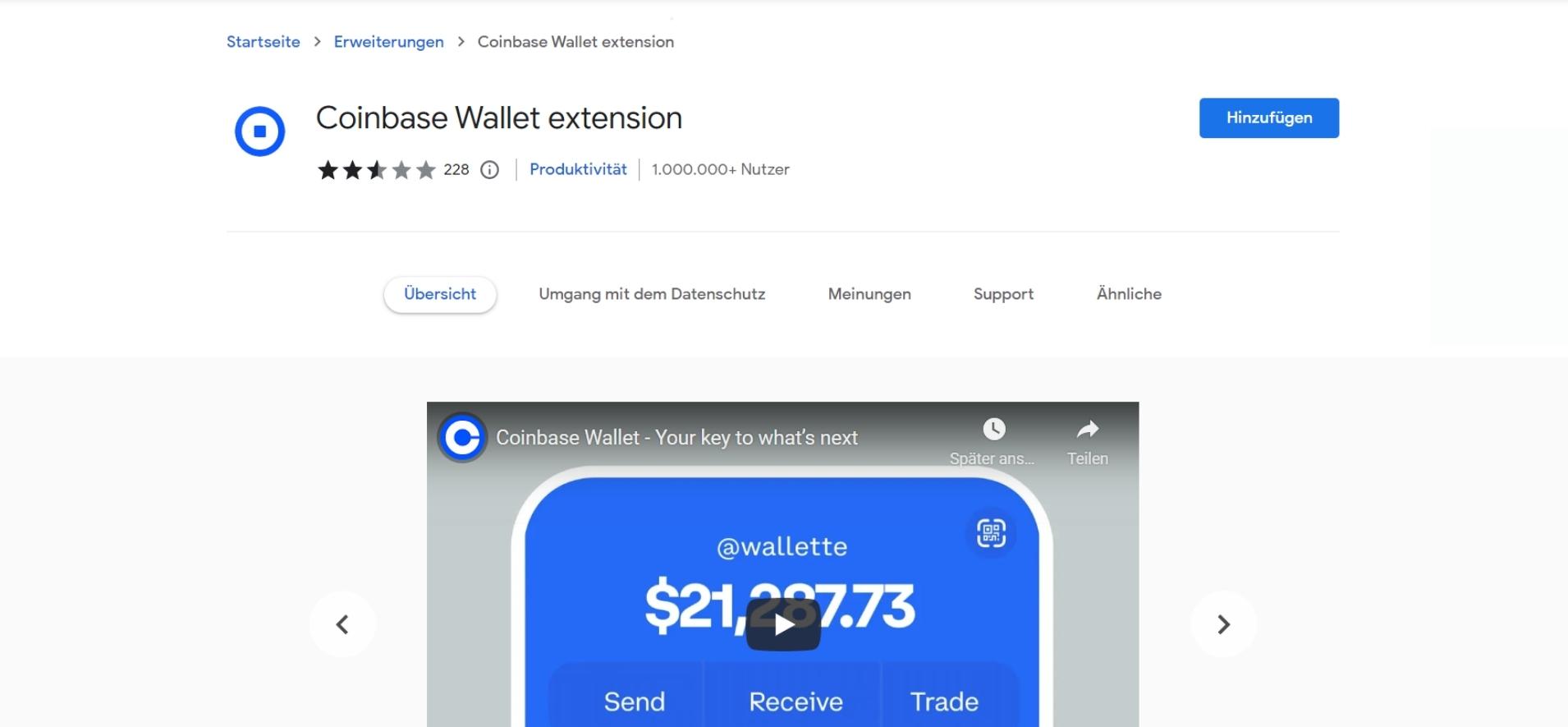
1. Download Coinbase Wallet
The Coinbase Wallet is a browser extension that is available for the Chrome browser.
Open the following website: https://www.coinbase.com/de/wallet and add the Coinbase Wallet to your Chrome browser extensions using the “Add” button.
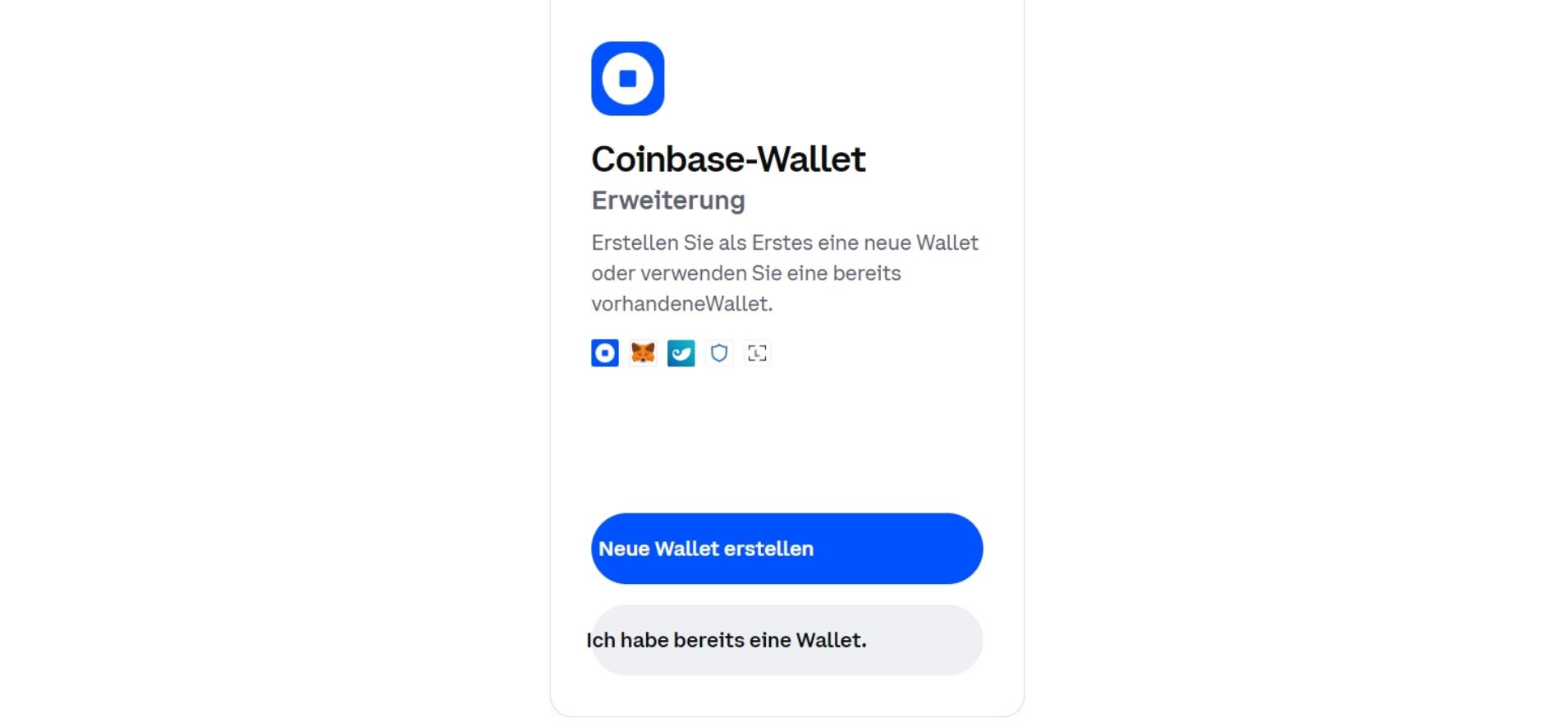
2. Connect your wallet
You now have the option to create a new Coinbase wallet or connect an existing wallet (Coinbase, MetaMask, ImToken, TrustWallet or Ledger) to the Coinbase wallet.
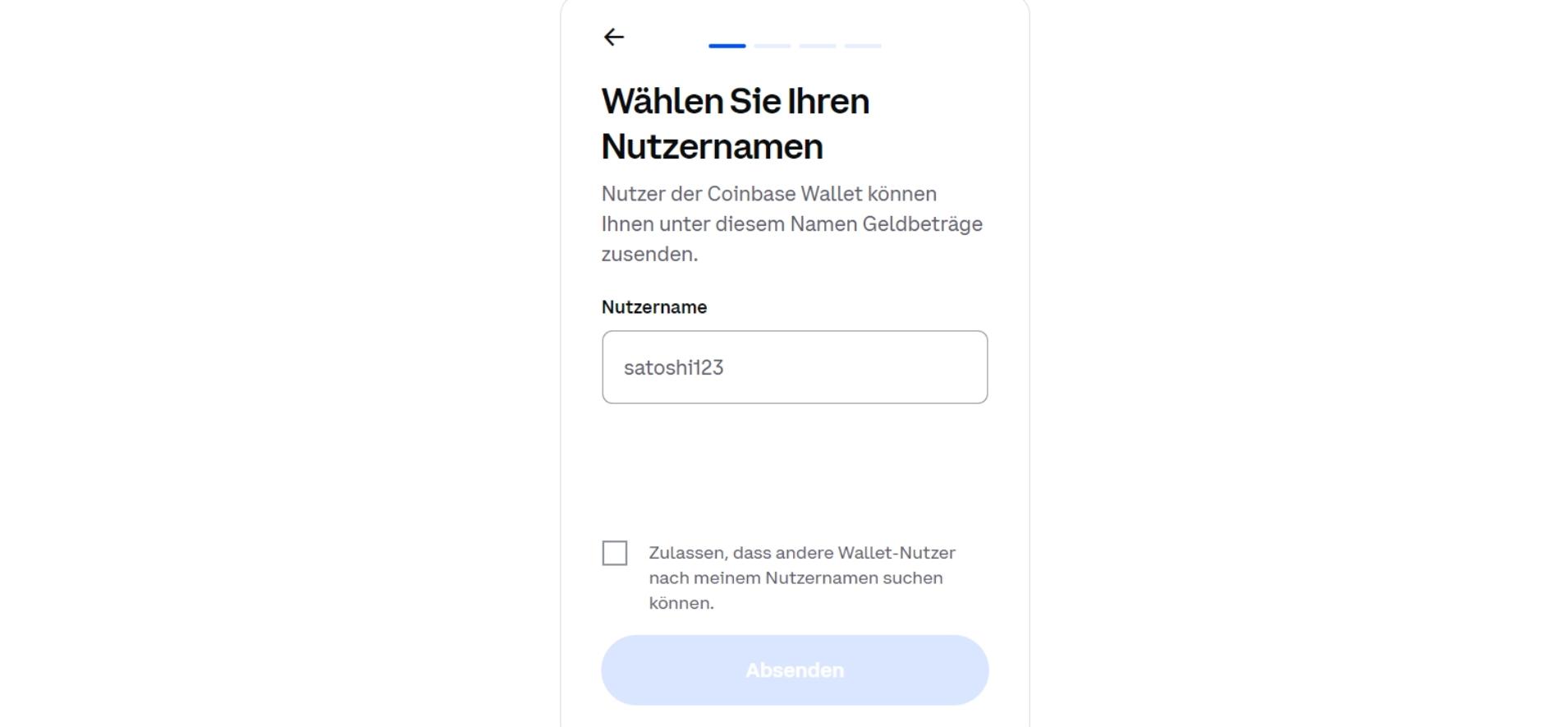
3. Create a wallet
Choose a username for your Coinbase Wallet.
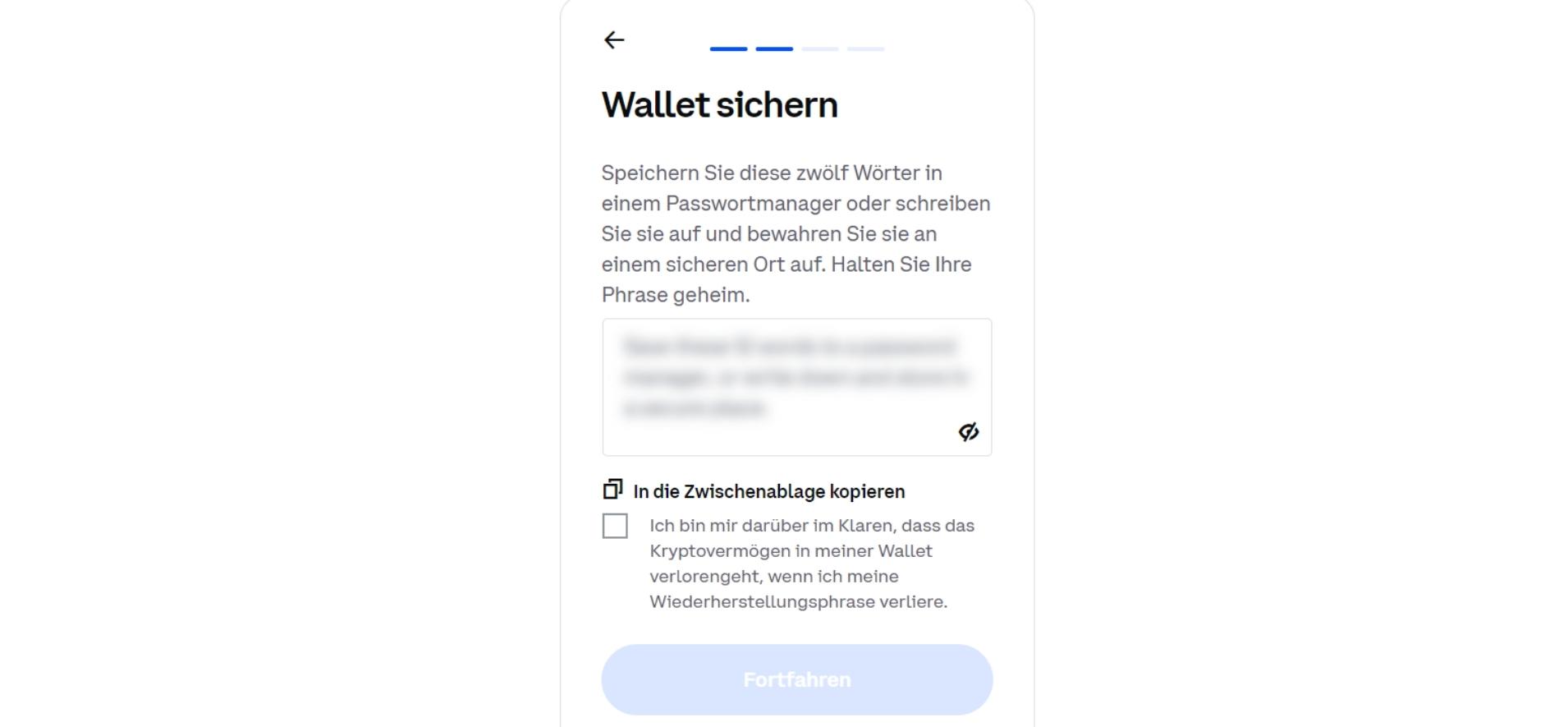
4. Secure your wallet
You will receive a security phrase consisting of 12 words. You should save these 12 words safely and make sure that no one has access to them.
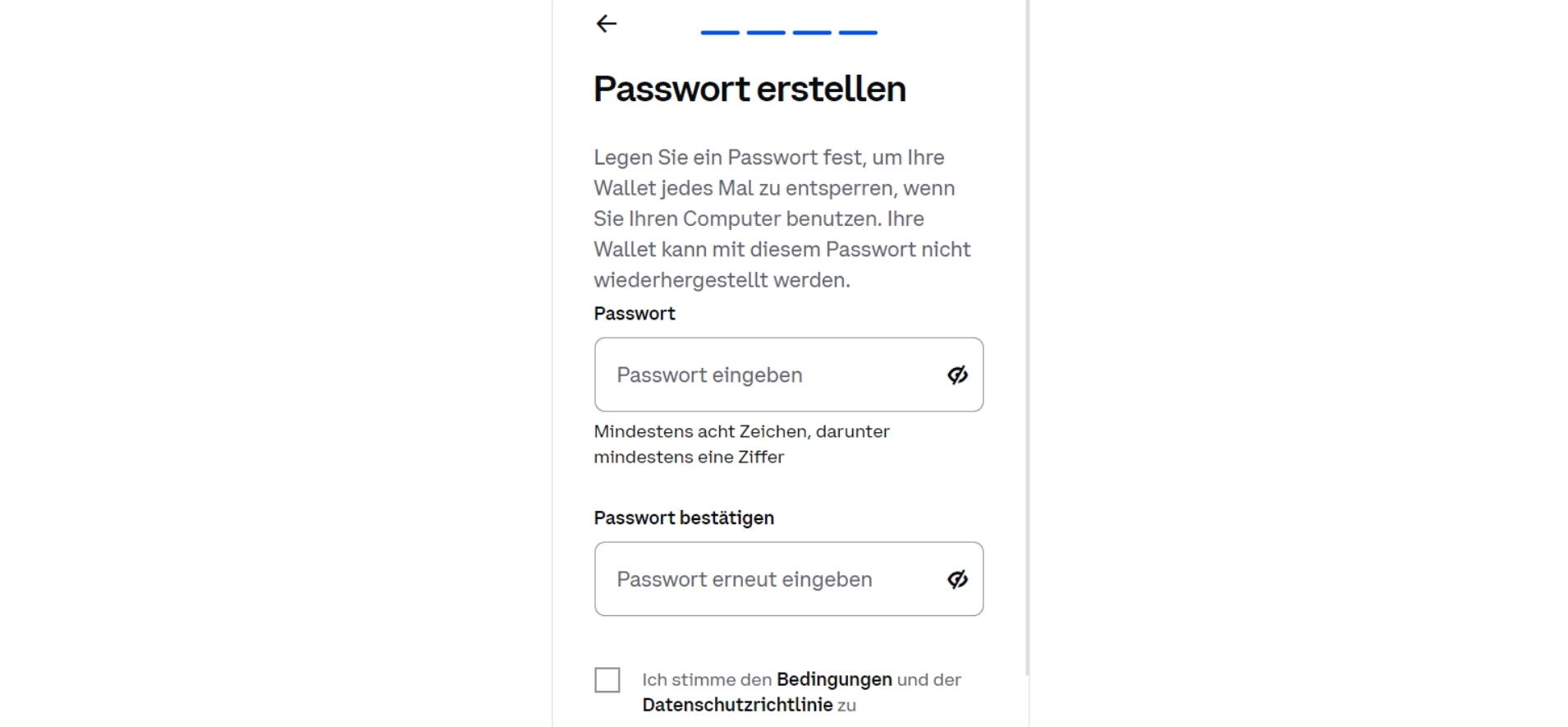
5. Choose password
The next step is to choose a password. This should consist of 8 characters , with at least one character being a digit.
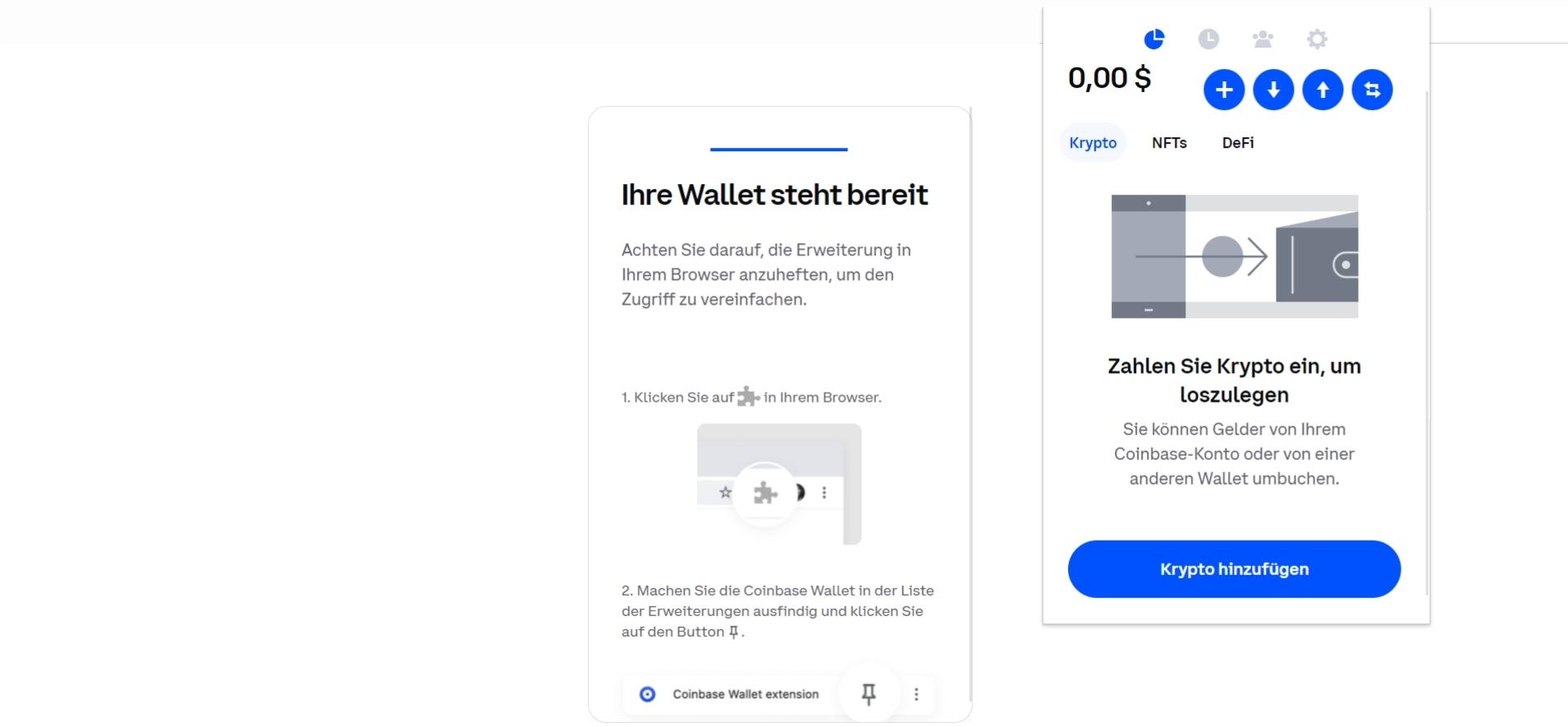
6. Pin Extension
You have successfully created your Coinbase wallet. Now, you should have the browser extension displayed in your browser. To do this, go to the puzzle icon in the upper right corner and activate the pin next to Coinbase.
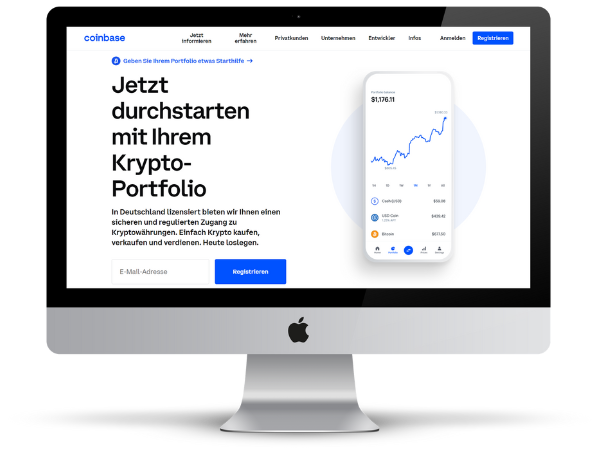
What currencies are supported by Coinbase?
Coinbase supports a variety of cryptocurrencies such as:
✔ Bitcoin (BTC)
✔ Ethereum (ETH)
✔ Tether (USDT)
✔ BNB (NBB)
✔ Dogecoin (DOGE)
✔ Litecoin (LTC)
✔ …
