Sorare
Sorare is the perfect metaverse world for all football and baseball fans.
You can find out how to create a Sorare account on this page.

How to create your Sorare account
Account & Player Cards

1. Create Sorare Account
Open the Sorare website via the following link:
https://sorare.com/
Click on “Register” in the top right corner to create your Sorare account.
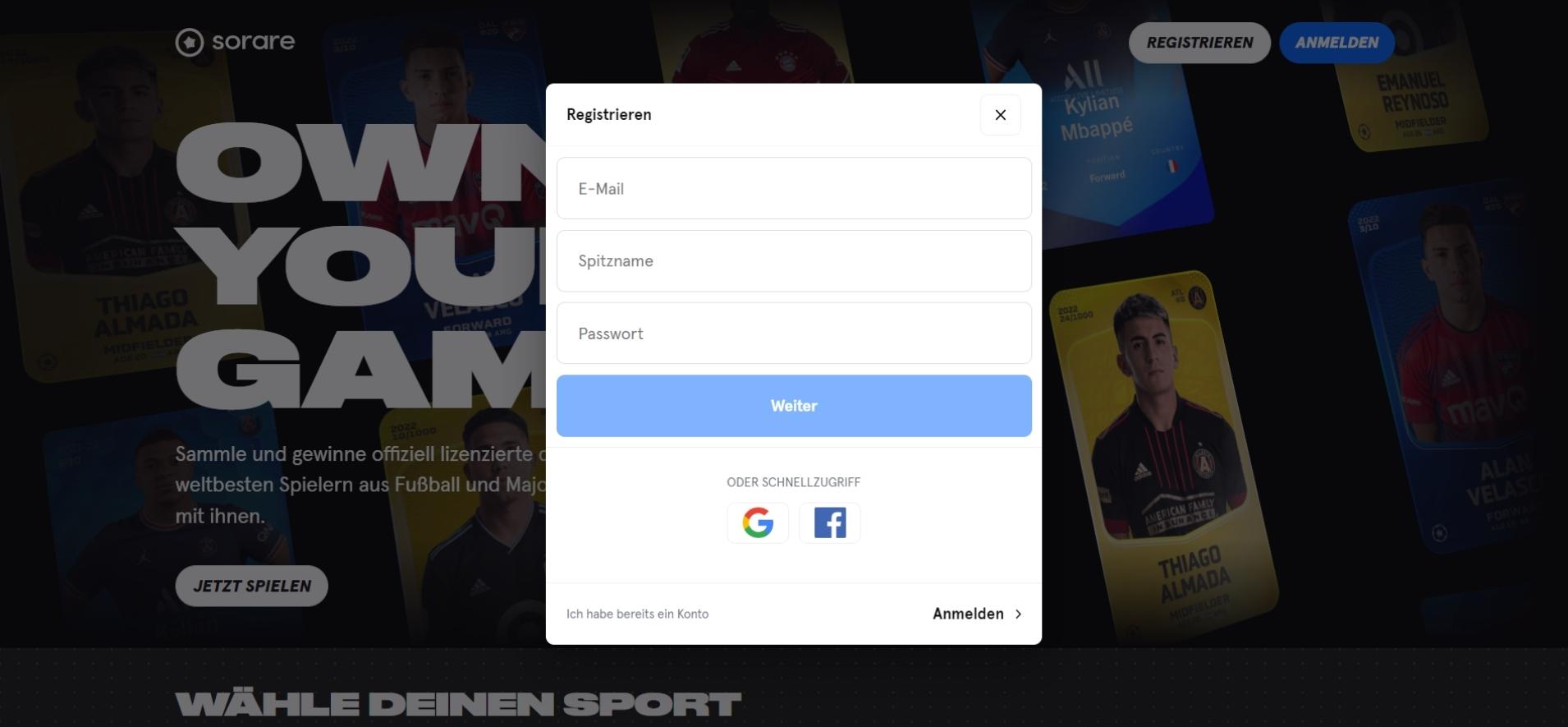
2. Registration
In order to create your Sorare user, you will need to provide an email address, nickname and password .
If you prefer a quick log-in, you can also register with your Google or Facebook account .
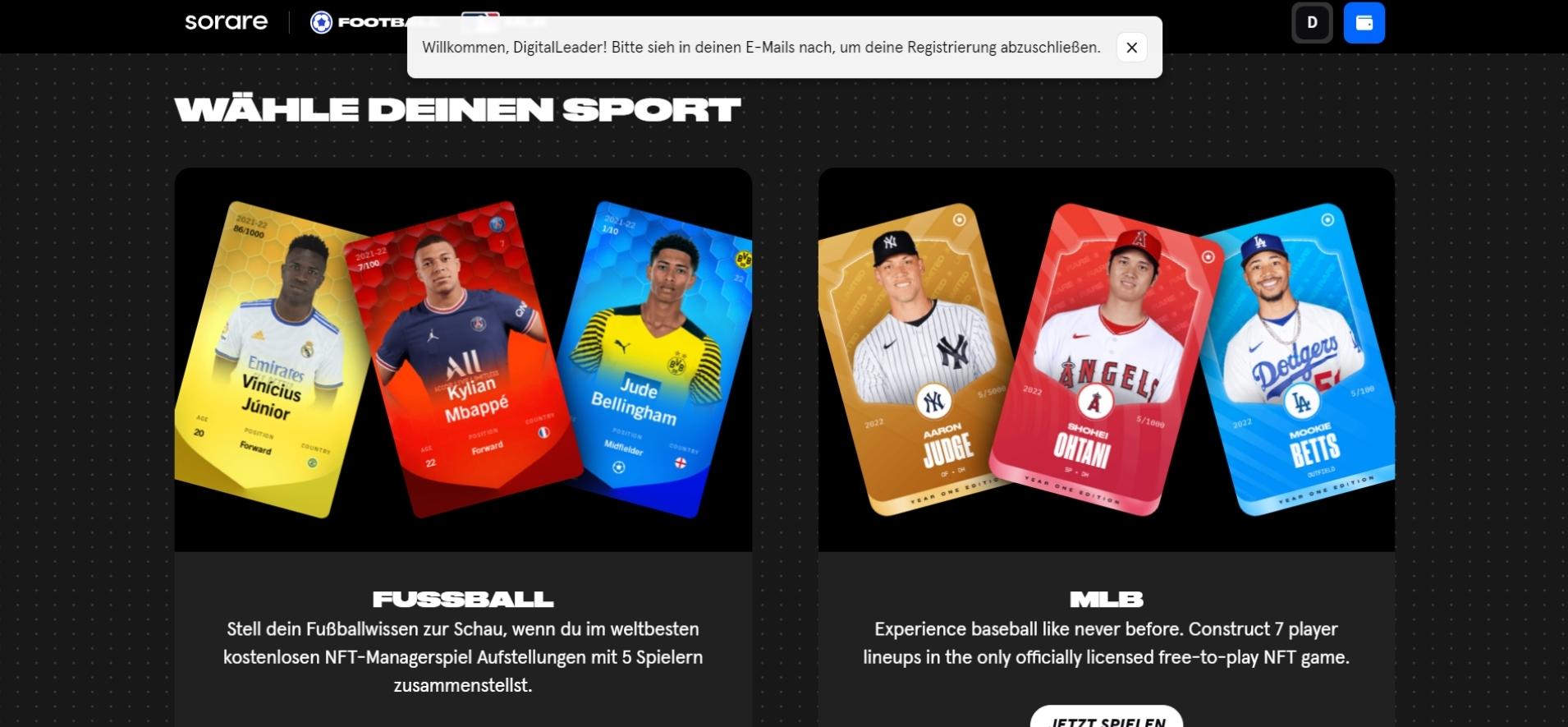
3. verification
You will then receive a verification e-mail to your e-mail address. Click on the link present in the email to complete the registration.
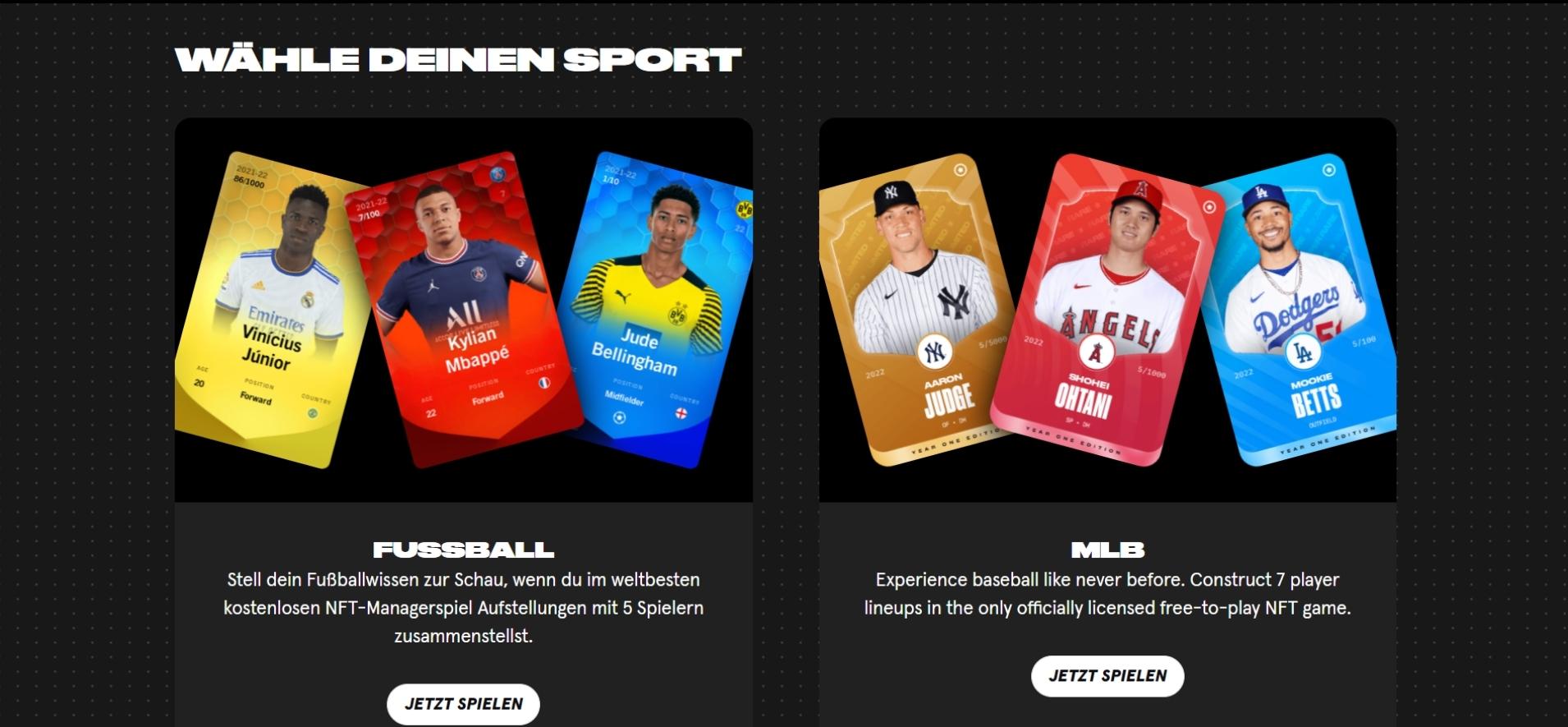
4. Choose a sport
After you have completed the verification and your account has been created, you will be asked which sport you would like to choose.
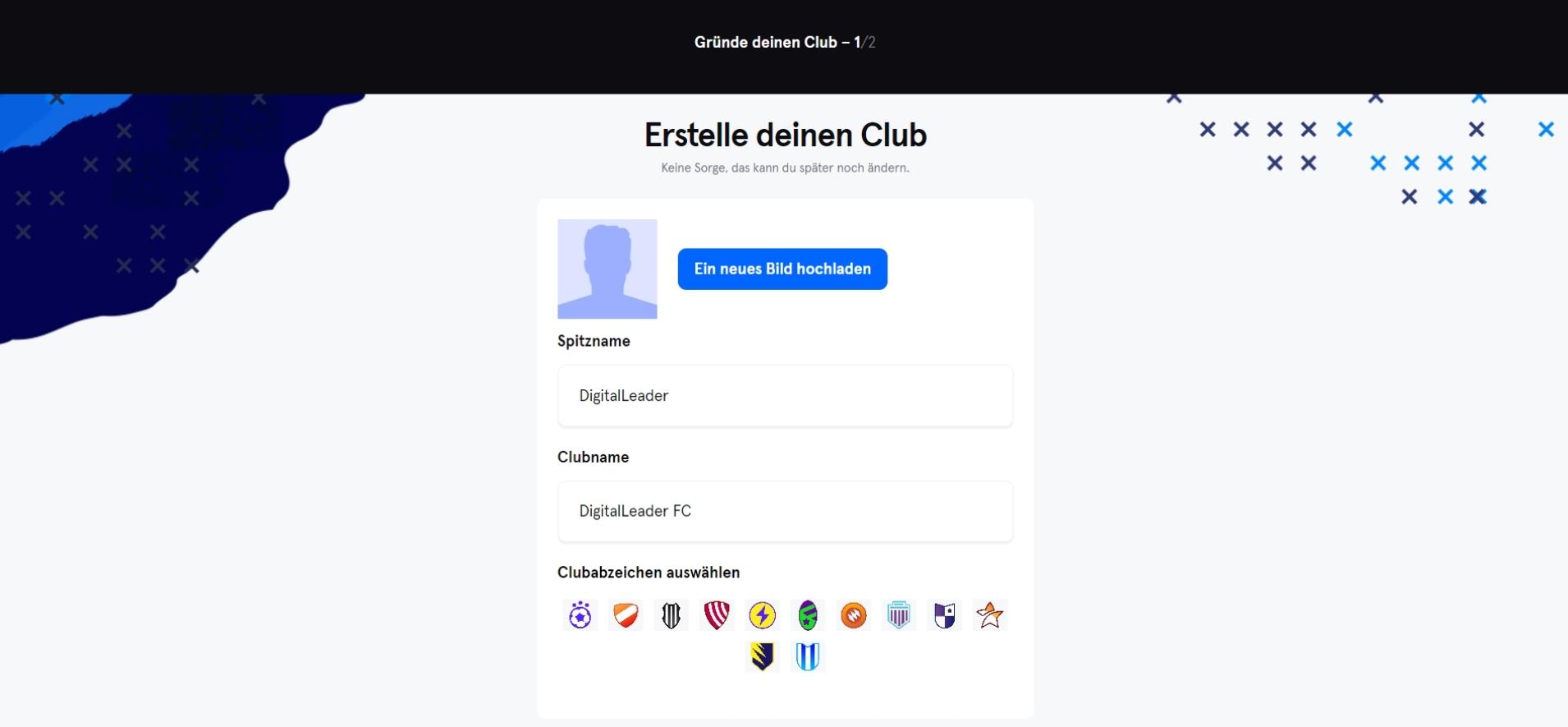
5. Create a club
Next, you’ll need to give your club a name and a club badge . You will automatically see a combination of your nickname as the club name. However, you can change it.
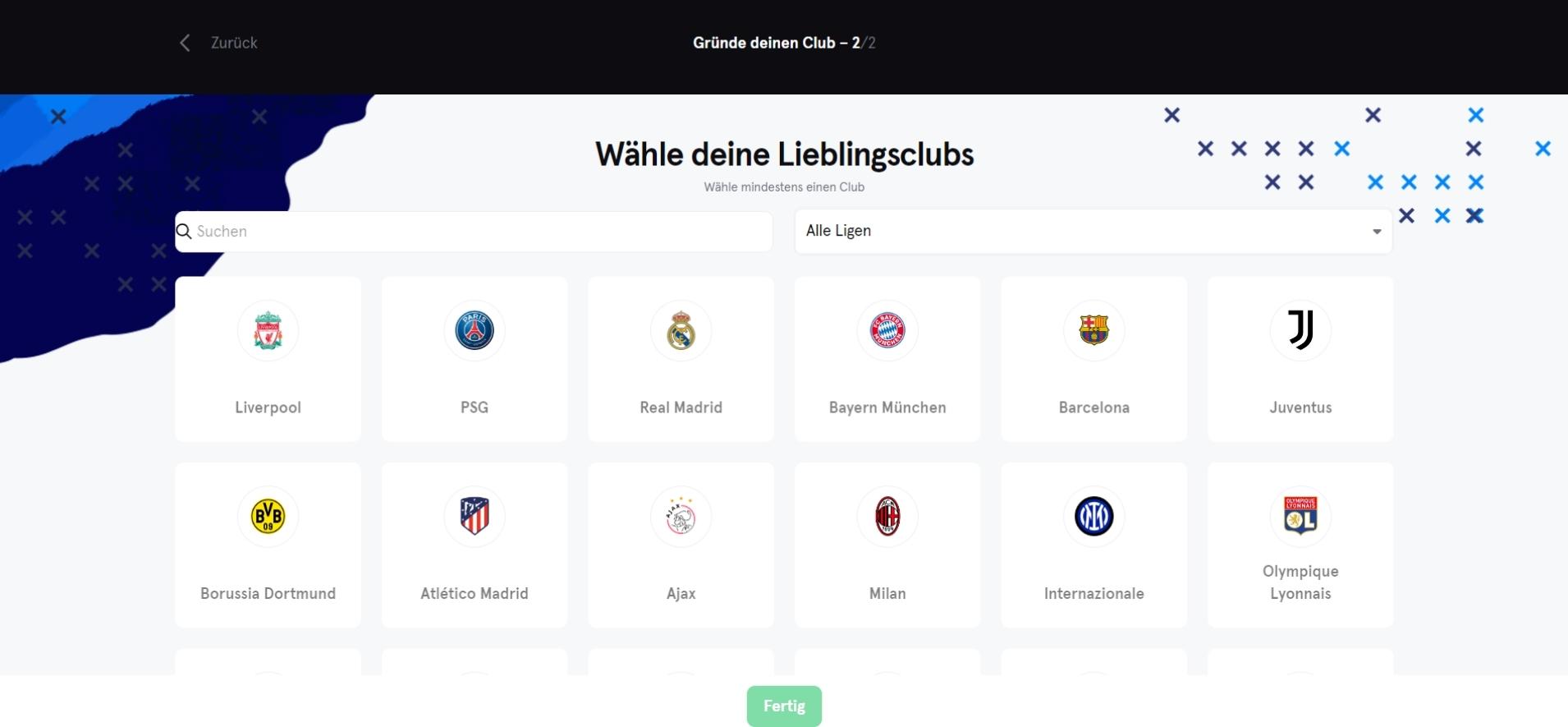
6. Choose your favorite clubs
In the next step, you need to choose at least one favorite club .
You can also use the search bar or choose a specific league to find your favorite clubs faster.
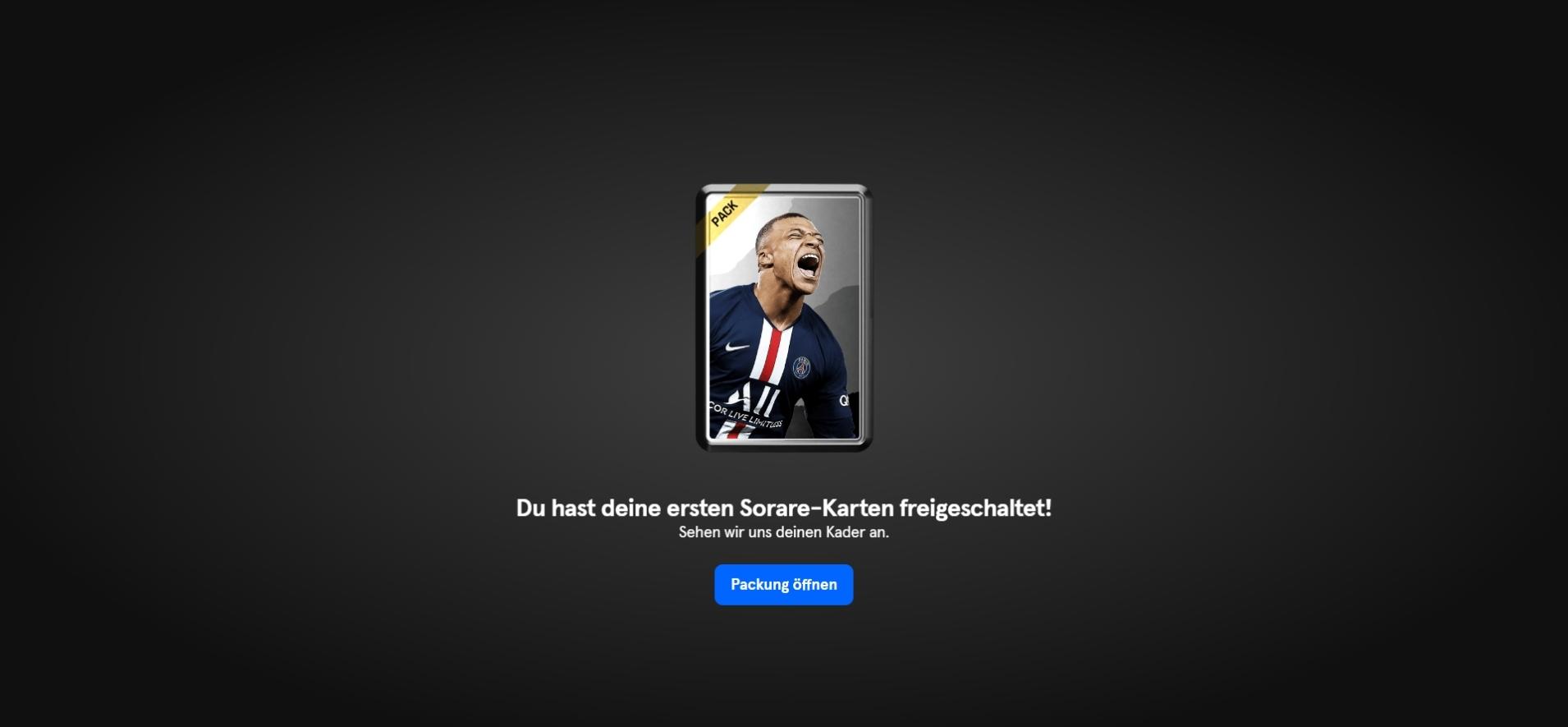
7. Open Sorare Cards
After choosing your favorite clubs, you will receive your first Sorare cards. Click on “Open Pack” to view your won player cards.
All player cards can be opened with one click or individually.
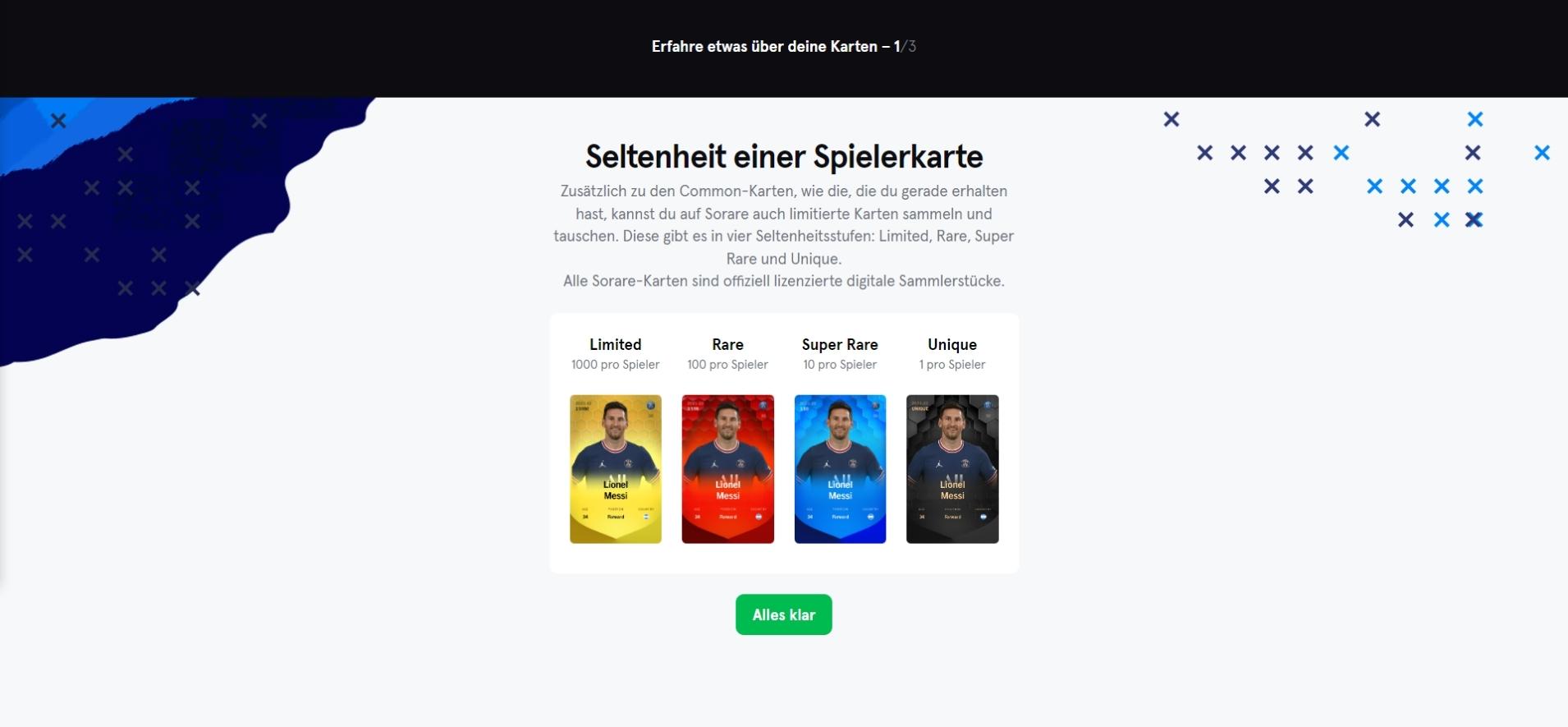
8. Player Card Explanation
After opening your first pack, you will receive a brief explanation of the rarity and details of the player cards.
Now you are done with the creation of your account and can already create your first constellation.
