Second Life
Second Life (SL for short) focuses on social interaction between users. But trading with objects is also possible in SL.
What exactly Second Life is and what you can do in this metaverse world, you can find out on this page.

What is Second Life
In Second Life, users can interact, communicate, play and trade with each other through avatars. This metaverse world is not only called Second Life, but is also intended to give users the feeling of being in a second life. With the countless setting options and parameters, avatars can be individually designed so that no two are alike.
But not only the interaction with other users is possible in Second Life, but also the acquisition of property. In other words, of land and real estate, which can be individually designed. For the purchase of real estate, land and other objects, the Linden dollar (L$) is used.
Metaverse category
Experience & Discover
In the metaverse worlds with a focus on "Experience & Discover", you can usually move through the digital world in the form of an avatar. It is possible to visit attractions and events and to meet and talk to other users.
Create
In the metaverse worlds with a focus on "creating", you can purchase digital goods such as real estate or works of art or create them yourself. So you can create your very own digital world
create
.
Smart-facts
L$
Entry
In order to get started in Second Life, you need Second Life’s program on your computer. You can find out how to download and install the program further down this page.
Cost
You can use the metaverse world Second Life for free or choose a membership plan.

The currency in Second Life – L$
In Second Life, you can use the main currency , Linden Dollar (L$), to purchase items or unlock paid activities.
Linden dollars can be earned by selling created objects, through jobs , or with “camping” (you stay in one place for a certain amount of time).
But it is also possible to buy Linden dollars with a real currency . It is also possible to exchange Linden dollars back into real currency.
How to install Second Life
In order for you to discover the metaverse world of Second Life, you need to install a program on your computer.
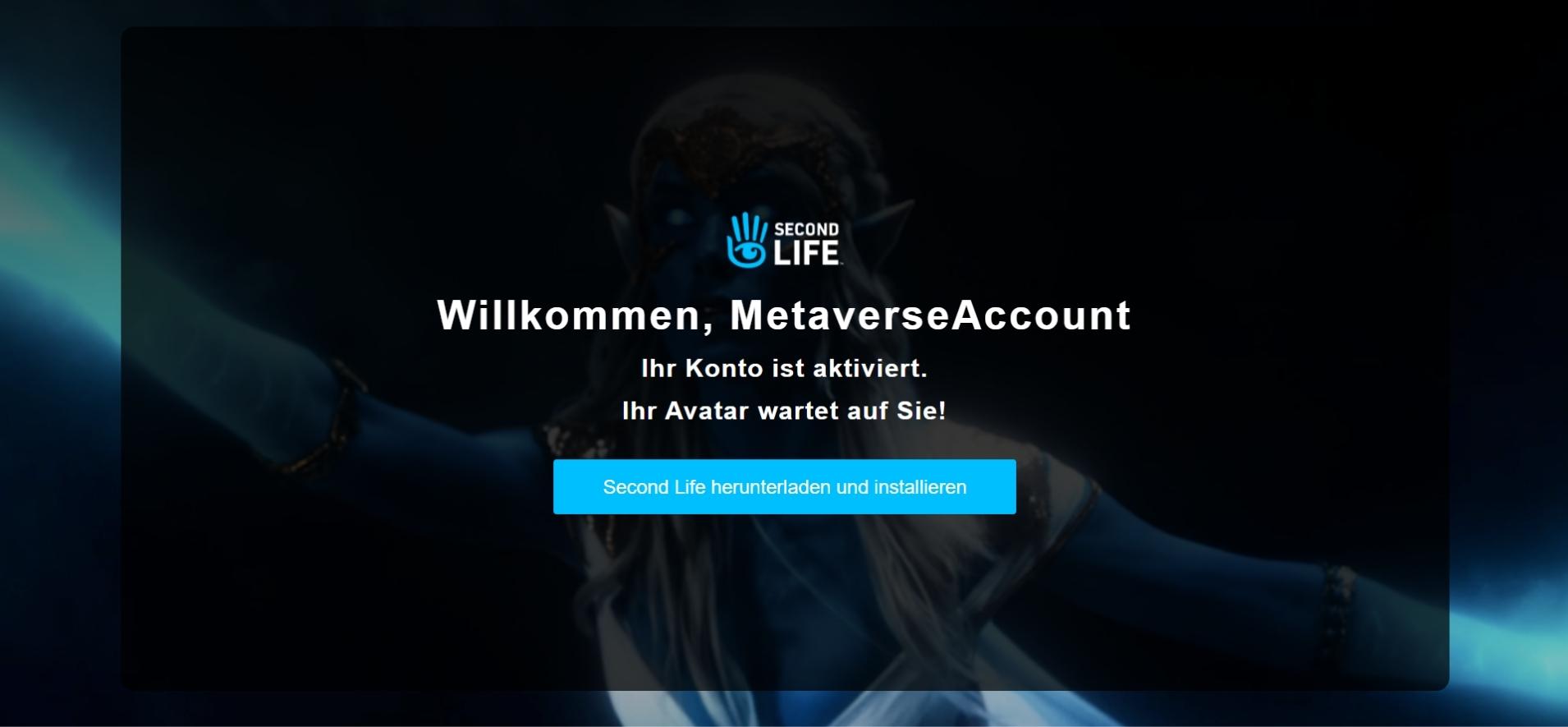
1. Second Life Program
In order to download the Second Life program, first open the following link:
https://secondlife.com/support/downloads/
Click the download button and save the file to your computer.
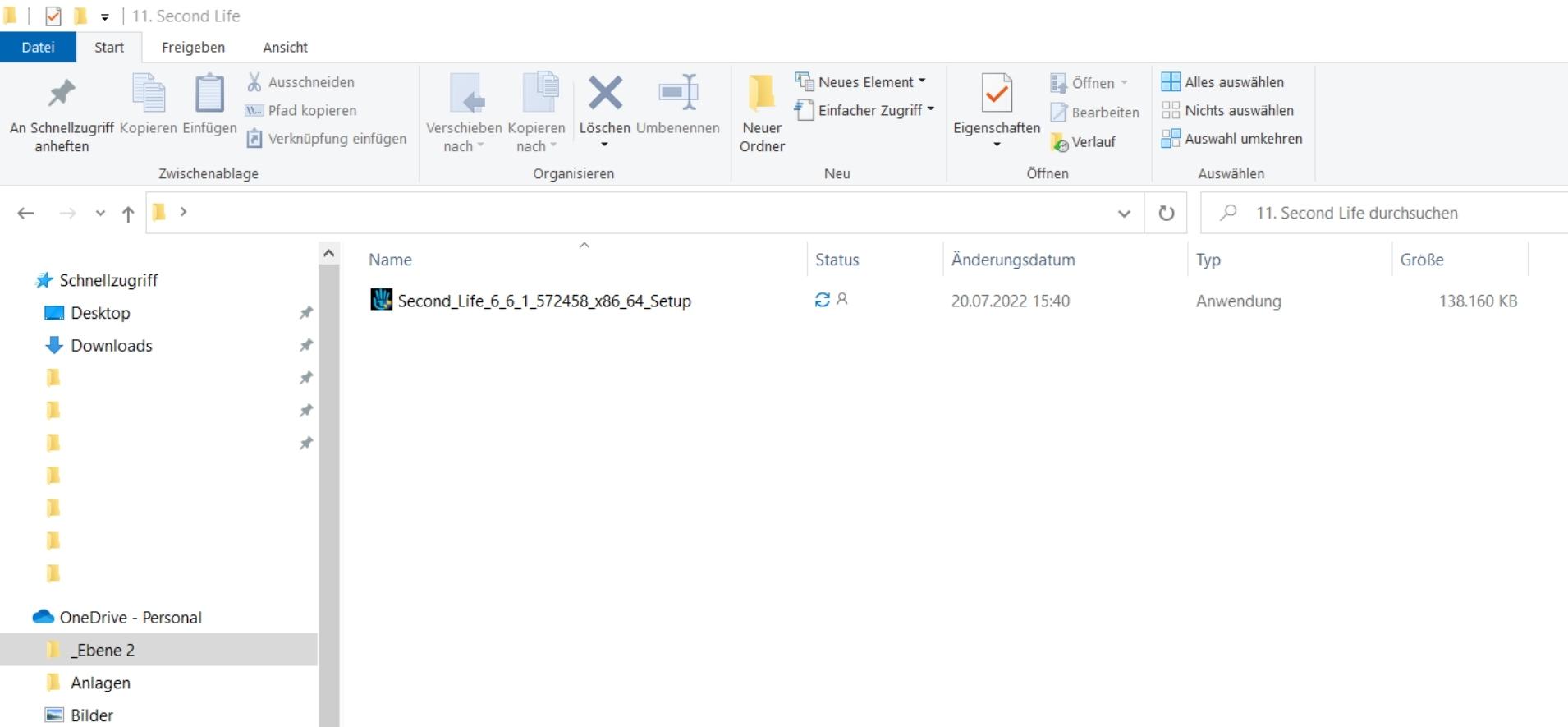
2. Install Second Life
Open the folder where you saved the file. Click on the file to automatically start the installation of the program.
Select the desired installation language and location on your computer.

3. Discover Second Life
Once the installation is finished, you can log in with your user and discover the metaverse world of Second Life.
How to control your avatar in Second Life
- W+S or arrow keys
Your avatar can run forward and backward - A and D button
Rotate your avatar left or right - Mouse click on the floor
The avatar moves to the selected location - A and D button
Rotate your avatar left or right
- Hold down the E button
- Your avatar will start flying upwards
- Press and hold the C button
Your avatar will start flying down - Spacebar
Spacebar makes your avatar jump over obstacles - Alt key + mouse wheel
Zoom in or out of the metaverse world
